
This guide will show you how to fix this issue named White Start Screen Problem.
If you have this issue, that’s may happen because you’ve got the Borderless Screen option enabled. To fix that, all you have to do is disable that option in the graphic settings’ file.
For that we have to go to [Your Steam Folder]steamappscommonNo Man’s SkyBinariesSETTINGS and here, select the file TKGRAPHICSSETTINGS.MXML and open it.
This is graphic settings’ file. You can edit it with Notepad, Notepad++ or Komodo right-clicking and selecting Open with… I will use Notepad.
In this file, you have to find these lines:
- <Property name=”FullScreen” value=”false” />
- <Property name=”Borderless” value=”true” />
And change them by:
- <Property name=”FullScreen” value=”true” />
- <Property name=”Borderless” value=”false” />
Save the file and close it. Now you should have this problem fixed!

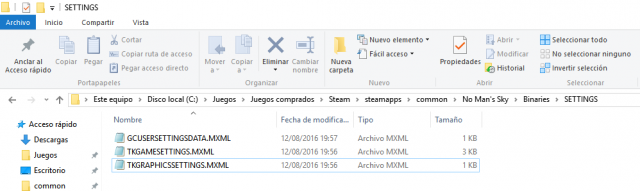




Be the first to comment