
I found it pretty hard to make a base in the new update as no instruction is given on how to do it, this guide however will be teaching you step by step on getting a base up and running!
Contents
Finding A Base
All credit goes to Golem!
Press ‘Z’ on your keyboard and use ‘Q’ and ‘E’ to scroll through the tech until you get to the “Signal Booster”, it should be fairly cheap and the resources are abundent on all planets.
Place the Signal Booster by moving it around the ground until its highlight turns green then press ‘F’.
Go into the Signal Booster by interacting with it and once in the menu of it select “Habitable Base”, this is what we need to find.
Fly or walk to the base that will be marked on your map and enter the small building, you do not need to be armed to the neck to do so.
Claiming The Base
Go to the terminal to the left side of the door as you walk in against the back wall and interact with it and claim the base.
Getting It Ready For Work
Build a seperate room by pressing ‘Z’, use the scroll wheel until you find the structure parts and then Q and E to select a hall or room to attach to the main room.
Place a “Contruction Terminal” into the new room you have placed (Use scroll wheel while in build menu until you get to the terminals).
Hiring Workers
Go to a space station and find the room with all the aliens in it (There are only 2 rooms so it isn’t hard).
Talk to one of the aliens until one asked to be your Construction Manager and select “hire”.
Expanding Your New Base
Go back to your base and talk to the alien.
Follow the tasks assigned to expand your base to a functional money making machine.
Coloring Your Base
Press ‘Z’ to open base menu.
Hold ‘CTRL’ to open the “Delete/Color” menu.
If on “Delete” option use scroll wheel to go to “Color” menu.
Once you are in the color menu, use ‘Q’ and ‘E’ to scroll through the color options(Large circle is primary, small is secondary).
Finally, highlight a module(Green glow around room) and press ‘F’ to change to color.
Deleting Segments
Open the building menu using ‘Z’.
Hold ‘CTRL’ while still in menu to open “Delete/Color” menu.
If in color mode, use scroll wheel to get to delete mode.
Finally to delete, highlight a module(Green highlight around room) and press ‘F’.
Additional Notes
Warp 3 times and you unlock the ability to travel between any space station and your base and then back again. The teleporter is the big blue circle in your base’s main room and one can be found in every space station by going into the opposite room of the aliens (It replaces where the suit upgrades use to be).
If you create a new base no need to worry, most of the materials needed to rebuild will transfer to the item cache and all your employees will reappear once their terminals are built!
When getting quests that involve crafting materials you don’t know the recipe to yet, try doing quests for another NPC and you will most likely find out how to get what you need (Ex: Volt Cell).









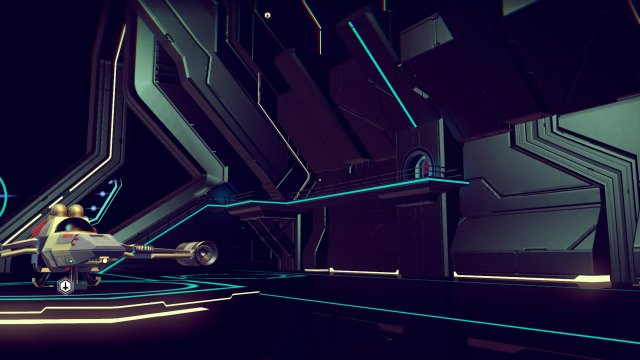
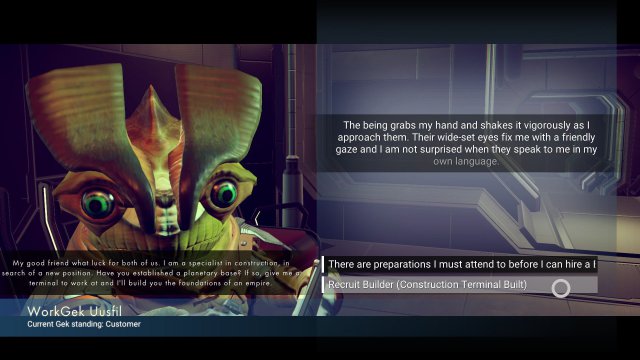

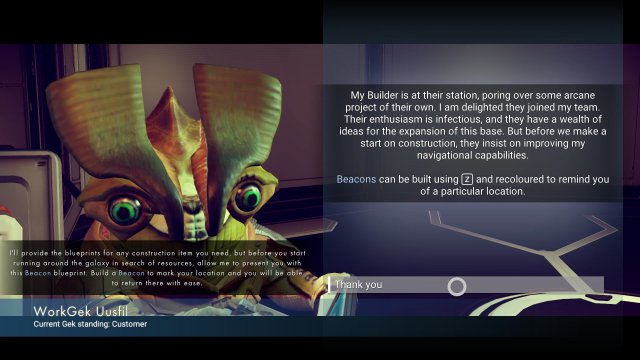










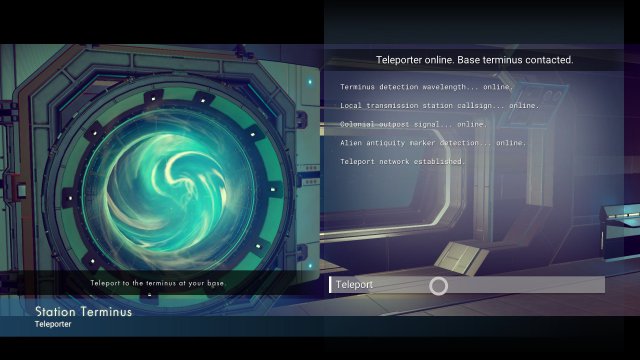





Be the first to comment