
This guide shows you how to do a very basic start of the SD40-2 to get it going.
Starting the Engine
First thing to do is making sure that the isolation switch is set to start/stop, it’s set to start/stop as default so if you haven’t changed it you simply move on to the next step. the switch is located just over the fuse box in the cab.
Starting the engine itself is very simple. First off you obviously need to go to the engine room which is located in the middle of the train, acces it by going on the walkway and you should see a handle and two “doors” that you’re able to open.
- Hold the prime for 5 seconds.
- Hold the starter for about 5 seconds and the engine should now be started.
Getting the Train Moving
If you’ve tried moving the train now you would noticed that the train is not moving so here’s how that works.
First of set the isolation switch to run (located over the fuse box) and set the three switches shown below to “ON”.
Now release all brakes, remember the handbrake at the front, it’s easy to forget about.
Now set the reverser to forward and you should be good to go.
Written by FaZe Grande.


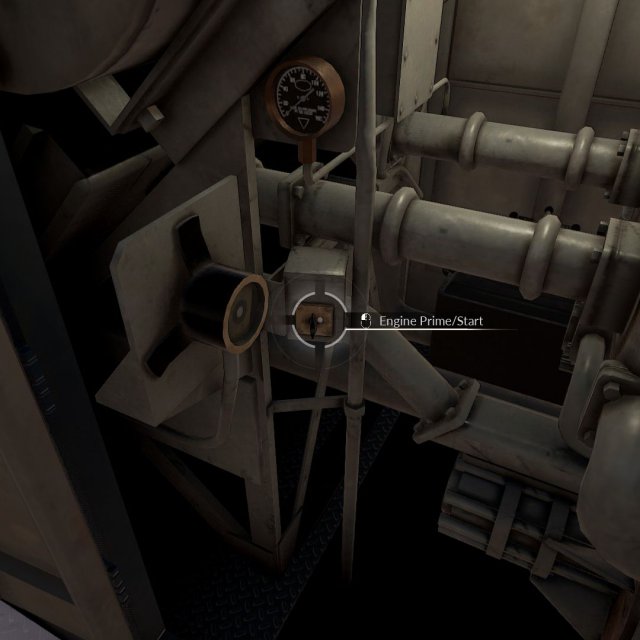






Be the first to comment