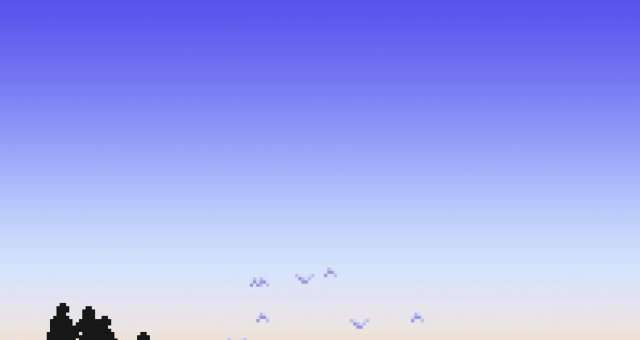
Guide to Fix the Font
All credit goes to Uninstall Wizard!
Quick guide to getting a better font in the pixel remasters! We’re going to be replacing the default font with the default font used by the game for Japanese players, which looks better in English (I promise).
- Step One: Turn off the game and go to the game’s folder (It should be under Steam > steamapps > common > FINAL FANTASY PR.).
- Step Two: Go to the FINAL FANTASY_Data subfolder. From there, go to the StreamingAssets folder.
- Step Three: Rename or delete the files font_en.bundle and font_en.manifest (If you’re not playing in English, adjust this step to rename or delete the files associated with your preferred language.)
- Step Four: Copy the files font_ja.bundle and font_ja.manifest into the same folder. Rename the newly copied files to be the same name as the files you previously got rid of. In other words, if you got rid of the files for English, you’re going to want to rename the newly copied files font_en.bundle and font_en.manifest.
- Step Five: Profit! That’s all you have to do. No external downloads, and less than five minutes of hassle. Start up Final Fantasy Pixel Remastered and enjoy. For whatever reason, the font used for Japanese versions of the game looks fantastic compared to the default font for English speakers.
Note: I haven’t tested this for all languages or for Final Fantasy 2 and 3, but I assume it should work with those games as well and generally in all languages that use the Roman alphabet.





Be the first to comment