
What to do if you can’t save. There are no saves in the “Load game” menu.
Save Game Guide
All credit goes to Twisted_World!
Anamnesis
While playing Hospital Tycoon, many people may encounter the problem when, when clicking on the “Save” button, the game reports that the save was successful. But the save list still displays an “empty cell”. Empty cells are also visible in the Game Load menu. In other words, there is no way to save and continue the game in the future.
Hereinafter, the text on the screenshots will be in Russian. But from the picture it will be easy to understand how and what to do.


Treatment
Who’s guilty?
The “culprit” in this situation is the antivirus. More precisely, the part of it that is responsible for protecting against ransomware programs. It prevents suspicious disk writing and virus encryption of files.

What to do?
There is no need to completely disable the antivirus or the specified module during the game. It is enough to add Hospital Tycoon to the exceptions of this module. Yes, exactly in the exceptions of the module, and not the entire antivirus.
Next, there will be an example on the standard Windows 10 antivirus. The other antivirus will have different names for the menus / modules, but the general scheme of the solution is the same. As a last resort, you can completely disable the antivirus during the game. However, this is highly not recommended.
How to do?
- On the taskbar, you need to find the Windows 10 antivirus icon and right-click on it.
- Select “View Security Dashboard”.

- Select “Virus and threat protection”. This is always the top-left tile.
- In the “Protection against ransomware” section, select “Protection management …”.

- Select “Allow the application to run through controlled access to folders”.

- Select “Add allowed application” (6) and “View all applications” (7). Go to the game folder and select the HospitalTycoon.exe file. You can find out the path to the file by right-clicking on the name of the game in the Steam library, choosing “Manage”, “Browse local files”.
- Next, HospitalTycoon.exe (8) will appear in the list of allowed applications.
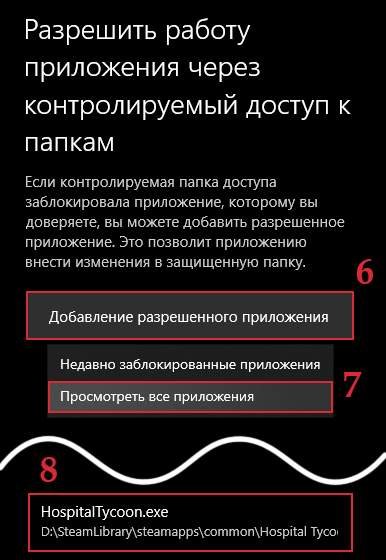
Epicrisis
After the done actions, you can start the game without fear that progress will be lost.


Bonus – Save Backup
The game is not supported by the Steam cloud. To back up / transfer saves to another computer, you need to manually copy the necessary files. They are:
- %systemdrive%Users%username%DocumentsHospitalTycoon
where %username% is the name of the current system user, %systemdrive% is the drive where Windows is installed.



Be the first to comment