
Other Far Cry 5 Guides:
- All Collectible Types Locations.
- All Alien Object Locations.
- All Endings (Resist, Walk Away and Secret Ending).
- The 8-Bit Pizza Bar Easter Egg.
- How to Get the 1973 Pygmalion SSR.
FPS Boost
All credit goes to Rage# Kongen!!
Open Uplay then settings. Under General 3rd and 4th option disable (enable in game overlay for supported games, and display fps counter wont show if you disable overlay anyway) then open Steam settings, go to In game, Disable “Enable the steam overlay while in game) boosted my FPS from 48 to stable 60, and use Fraps or similar programs to see FPS.
Note: can also go to games on steam and find Far cry 5 click properties then Disable Steam overlay in game (for the steam part, still need to disable ubisoft Overlay as described).

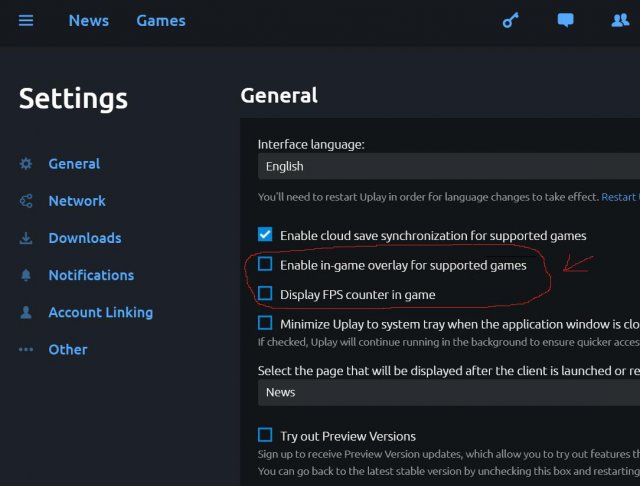
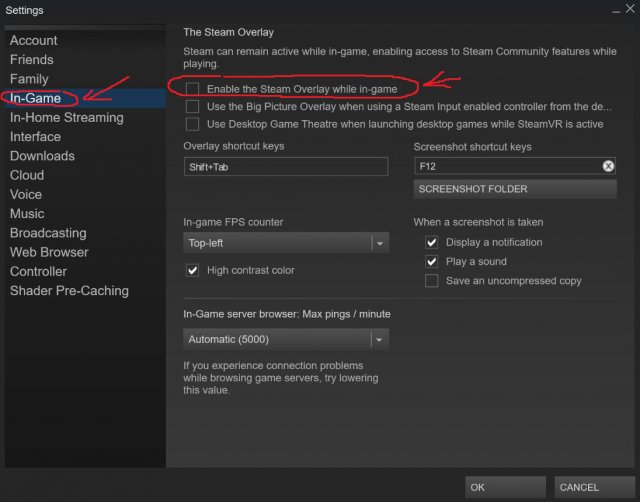




Be the first to comment