
As with the title says, I will teach you how to reconnect back in your friend’s quest.
This can be done with 2-3 people only.
Other MHW Guides:
- Achievements and Trophies.
- All Camp Locations.
- All Palico Gadget Locations.
- Where to Find Kirin (Elder Dragon).
Contents
So How Does This Work?
All credit goes to Drop Out Candy!
Assuming you are playing with someone that you know, if you happen to disconnect in the same quest as him, but he doesn’t disconnect, you can still join the session by doing a neat little trick from the party settings.
But remember, this would only work with 2-3 players.
The reason is that if you try to do this with 4 people and someone disconnects, since the party is technically full with the disconnected player filling up a blank slot, you cannot change the settings once it reaches 4 people.
You can’t do this solo, and you wouldn’t even do it since you’re in offline mode anyway.
In the following sections of the guide, I will be showing to you a situation for 2 people, and the steps needed to let someone reconnect back to the quest.
The Important Step
Assuming this is a quest for 2.
We would first start by posting the quest “Meat of the Matter”.
A quest with a max player capacity of 4.
(Investigations with a max player capacity of 2 cannot do this trick).
The first thing you have to do is to set the max player capacity to 2.
Hit post quest and wait for your other player to join the quest.

Disconnecting
Oh no! It seems that our friend has disconnected due to denuvo being a liability to the game. What can we do?
Don’t worry friends, the next fun step is here.

Reconnecting
While in the game, go to the menu.
go to the quest tab > party settings > set number of players to 3.

Click/Tap the yes button.

Disconnected Player’s Perspective
As you can see, Mordred, the disconnected player, can magically reconnect back, giving him another shot in life in getting that lump of meat.
Don’t Forget to Confirm His Reconnection
The quest begins, again.
Now that your friend reconnected back, you can now finish the quest in getting that lump of meat.
FAQ
Q: How many “reconnects” do we get?
Answer:
- In a party of 2, you have 2 reconnects.
- In a party of 3, you have 1 reconnect.
Q: My party settings is greyed out, I can’t set the number of players!
Answer:
- You have an investigation/quest with a max capacity of 2 players.
- You set the number of max players in the quest tab for 4 players.
Q: We reconnected 2 times, is there any chance to get another one?
Answer:
- Nope, just pray to capcom and denuvo that you won’t disconnect.

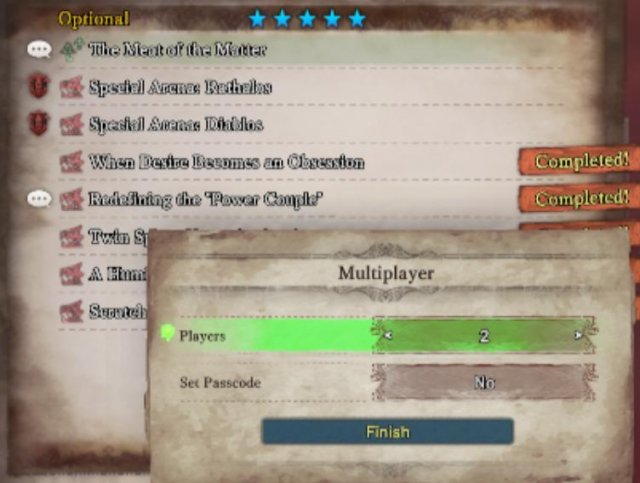
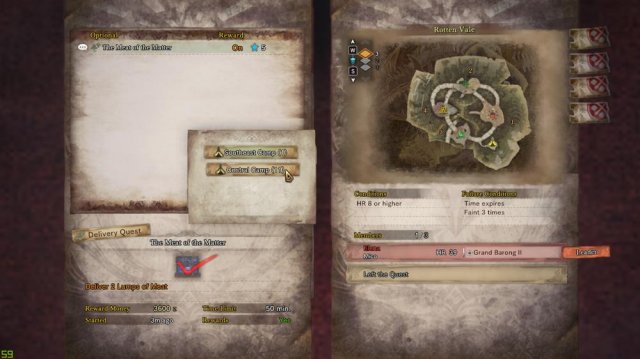






Be the first to comment