
This guide covers the basics of how to play Touhou Big Big Battle.
Section 1: Adusting The Language
All credit goes to AmazingAzda!
Unless you are comfortable reading Chinese, the first you’ll likely be looking to do after pressing the Start button is to change the language.
- Press the grey colored gear at the top.
- Then press the ‘setting’ option.
- After this you can set the desired language.
Currently the only other option available is English.
Section 2: Create A Deck
The first thing you will need to do is to add some cards to one of your decks before you can begin playing.
- Click the Yin Yang sign at the bottom of the screen to switch to the Deck menu.
- Next you’ll want to click the far left option, which is Build Deck.
- Now you will be at a screen like this, there are currently two playable characters which can be selected between for each deck. Select one with the circular arrow then click on the deck to begin adding cards.
- From here you should now be able to see all your unlocked characters. If this is your first time playing, simply add all of them to your deck then press the check mark to save.
- Right clicking on each card will show you more details about it. Summoning duplicates of cards in the shop will allow you to further upgrade your summon’s level.
Now you are ready to begin playing a match!
Section 3: Starting A Match
When you load into the game, there will immediately be a lot going on.
Here is a diagram of the things you will need to know.
Controls:
- Move around with the WASD keys.
- Pressing B will trigger a recall channel, at the end you’ll return to base.
- Your character will begin shooting automatically when an enemy is within range.
- Upon loading in, click on one of the empty summon slots and choose one of your available cards before the timer runs out.
- Level up one of your abilities, then you can wander out and try to fight the enemy, take poros, attack strutures, etc. until the waves begin to arrive.
- Left-Clicking on a Summon will consume your currently available blue currency and increase the number of summons for that hero.
- Right-Clicking on a Summon will bring up a menu showing information about that summon. Going to the farthest right menu, will allow you to unlock one of their available abilities or power-ups using the green stars that you have collected.
- While in base, drag the icons for your summons around to choose where they will spawn.
- Every few waves (8, 16, 24 ) you will be able to increase your blue currency gained per wave as long as you do not summon before you press the confirmation box.

- Destroying enemy structures drops more blue currency and occasionally green stars to summon and power up more characters.
- Killing these guys also drops exp (P), blue currency, and sometimes green stars. They spawn around base and walk towards the center of the map, so watch for them!



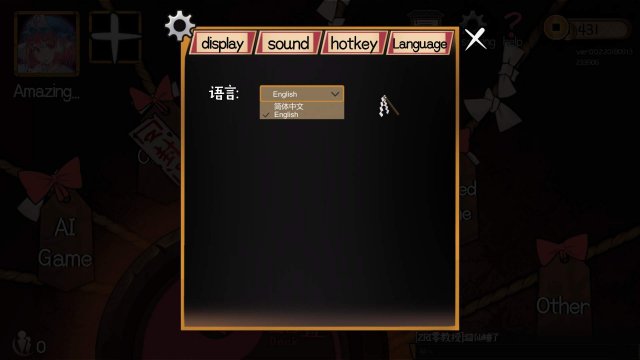











Be the first to comment