
For newbie players who want to play with friends.
Change Server
All credit goes to Knackles!
I know this guide is pretty basic, but every 10 mins someone in the chat is asking how to do this so I decided to make this guide.
The first thing you must do to add a friend is be in the same server with your friend. In order to do this go to the Main Menu (important) and then click server select. Once there select the server you prefer.
Find Your Friend
In order to add someone as friend, you must be with him. To find him, just press R both you and your friend and move to some place with not many people to make it easier.
Add Your Friend
At the bottom right corner there is a little arrow,
when you press it you will see a little screen with 2 windows: nearby and friends. Press the nearby one and search for your friend’s name. It must be his/her house name. Once you find your friend, just left click the name and then press add friend. Now your friend has to accept you as a friend and then you are ready to go. Now just follow your friend everywhere and be happy grinding together.

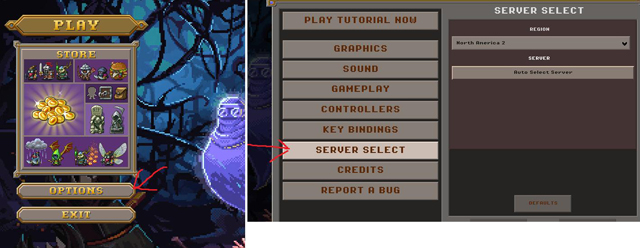
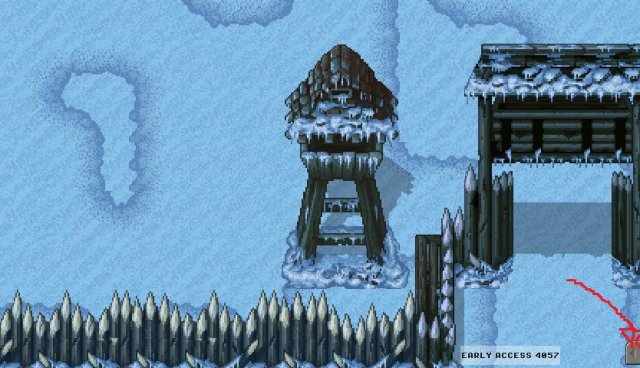

Be the first to comment