
A Quick Guide To Artifact Stats & Locations.
Contents
What are Artifacts?
All credit goes to MadBadMe!
Artifacts are items that can be worn by your character which provide some additional bonus stats, similar to armor. These bonus stats come at a cost tho as an artifact will also decrease some stat as at the same time as increasing others.
Example
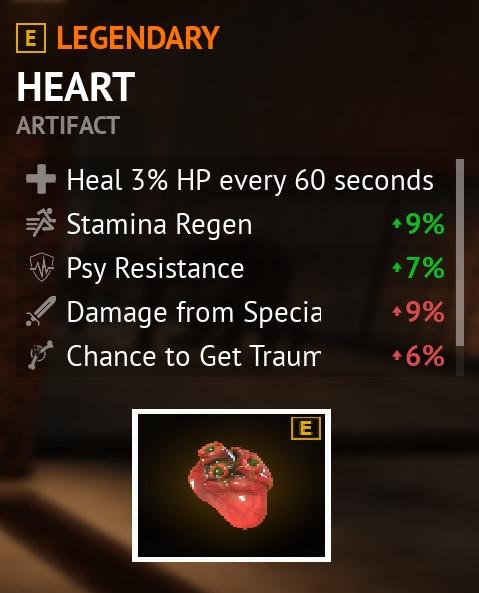
The type of stats will remain same each time the artifact is acquired but the percentage by which those stats are modified will differ between a set range, which appears to be anything between 5% and 15% (in my experience).
- Green Stats are Beneficial
- Red Stats are Detrimental
Boss Artifacts
As the title suggests, this section will cover artifacts dropped by bosses.
The Heart Artifact
This artifact is dropped by the “Butcher” boss who can be found dwelling in his lair bellow the Hospital, It is accessed via the garage at the rear of the hospital after completion of the side quest.
The Heart Artifact
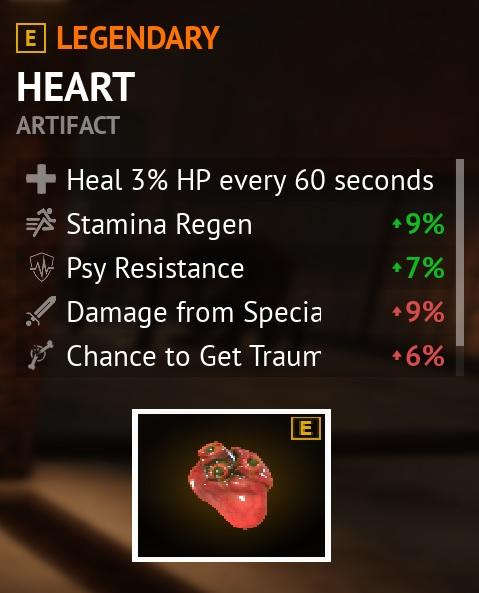
Stats:
- Heals 3% HP every 60 seconds
- Stamina Regen 5% – 15%
- Pys Resistance 5% – 15%
- Damage From Special Monster Attacks 5% – 15%
- Chance To Get Trauma 5% – 15%
The Teleport Artifact
This artifact is dropped by the “Blindman” boss who can be found dwelling deep bellow the P.I.T., it is accessed by completing the very last side quest which is received after completion of third act story line.
The Teleport Artifact
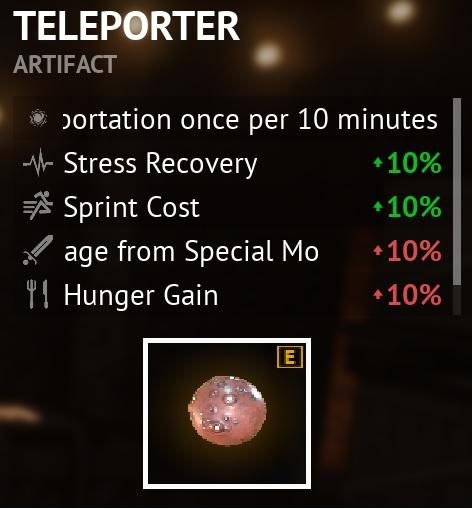
Stats:
- Random Manual Teleportation Once Every 10 Minutes
- Stress Recovery 5% – 15%
- Sprint Cost 5% – 15%
- Damage From Special Monster Attacks 5% – 15%
- Hunger Gain 5% – 15%
Captured Artifacts
As the title suggests, this section will cover artifacts captured using the “Trap” device from random anomaly fields which can be found scattered all over the map. For the sake of this been a quick guide, I will only point the ones which are located closest to the safe zone loctions.
The Trap Device
The Blueprint for the “Trap” is acquired via completion of Act Three of the Main Storyline Quest and requires Two Steel, One Wire and Scrap to assemble. This device can then thrown directly at one of four specific anomalies inorder to capture it and turn it into an artifact.
Fire Anomalies
This type of anomaly is the easiest to spot as you can litrally see the scorched earth from the island map as highlighted in the image bellow as well as been easy to spot from a distance as the ground literally glows red as it burns.
The Fire Anomaly fields are circled in Red.
Fire Field + Fire Anomaly View

The Fire Anomaly is circled in Green and will randomly fly around the entire field, not to be confused with the fireballs that these fire anomalies will fire at you once you enter the area.
The Fire Anomaly Sun Artifact

Stats:
- Burning Damage 5% – 15%
- Hunger Gain 5% – 15%
- Melee Damage 5% -15%
- Bleeding Damage 5% – 15%
- Thirsty Gain 5% – 15%
Electric Anomalies
These type of anomaly fields are the ones that contain glowing blue and white balls that pluse and sound like an electric charge when you pass through them, The anomaly its self will look like a flying electrostatic charged orb which will pulsate with energy.
The electrical anomaly field is circled in blue.
Electric Field + Electric Anomaly View

The Electric Anomaly is circled in Green and will randomly fly around the entire field.
The Electric Anomaly Helix Artifact
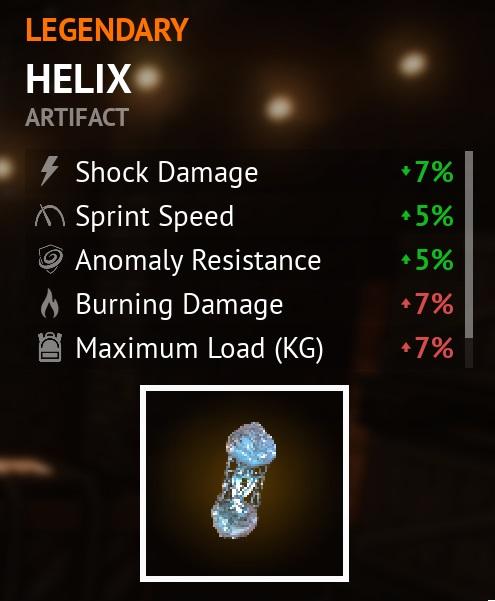
Stats:
- Shock Damage 5% – 15%
- Sprint Speed 5% – 15%
- Anomaly Resistance 5% – 15%
- Burning Damage 5% – 15%
- Maximum Load (KG) 5% – 15%
Wind Anomalies
These type of anomaly fields are the ones that contain whirlwinds which will pull and push you around on contact. The anomaly its self will look like a white glowing swirling orb which has small rocks orbiting it.
The Wind Anomaly Field is circled in White.
Wind Field + Wind Anomaly View

The Wind Anomaly is circled in Green and will randomly fly around the entire field.
The Wind Anomaly Cloud Artifact
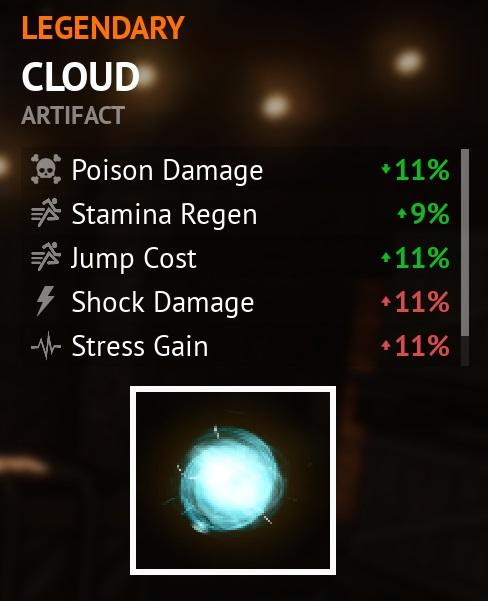
Stats:
- Poison Damage 5% – 15%
- Stamina Regen 5% – 15%
- Jump Cost 5% – 15%
- Shock Damage 5% – 15%
- Stress Gain 5% – 15%
Gravitational / Dimensional Anomalies
These type of anomaly fields are the ones that distort the ground around themselves and appear to have small rocks floating up from the ground inside them. The anomaly its self will look like a blue pulsating orb that keeps appearing and disappearing as it flys around.
The Gravitational/Dimensional Field is circled in Black.
Gravitational/Dimensional Field + Gravitational/Dimensional Anomaly View

The Gravitational/Dimensional Anomaly is circled in Green and will randomly fly around the entire field.
The Gravitational/Dimensiona Abomination Artifact
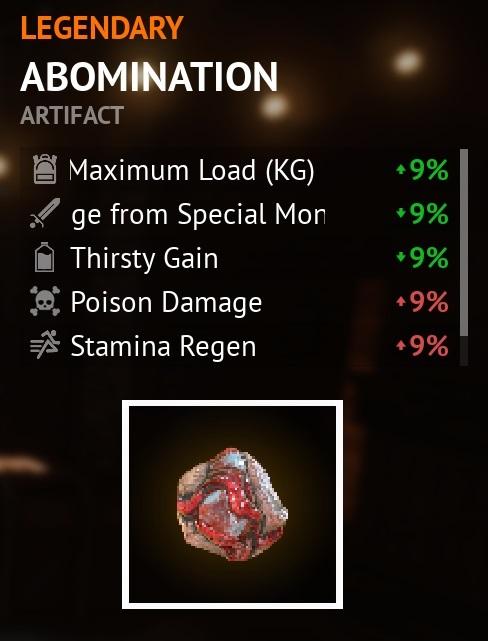
Stats:
- Maximum Load (KG) 5% – 15%
- Damage From Special Monster Attacks 5% – 15%
- Thirst Gain 5% – 15%
- Poison Damage 5% – 15%
- Stamina Regen 5% – 15%
How to Capture Artifacts
The easiest method I have found to capture anomalies is to get as close as possible before you throw the trap to reduce the chance of it missing its intended target. You mite also want to reduce the graphic setting for foliage to its lowest setting as its very easy to lose the trap device in long grass and foliage.
Example Videos













Be the first to comment