
As you may all have noticed, synthesis don’t always go as we plan it. Sometimes it’s much better, sometimes worse. And in many of those, we can’t get all the stars we wanted to.
This guide focuses on clarifying how the activation of the special properties of the items being crafted works.
There’s no right universal way to do it, as every synthesis is defined by many different factors, but if you understand how it works you can manage it much more efficiently and reach some properties you thought you couldn’t with your current materials.
I’m expecting that those who reached for this guide are already familiar with the synthesis system, so I will not explain its basics in this guide.
Practical Example
For this guide, I decided that a practical example would better explain how the item components work.
The recipe I will be using is one of the earliest ones: the Mining Bomb.
As for the Materials
A 55 Red Kaen Stone.
A 35 Green Dova Wood.
A 45 and a 35 Red Kaen Stones.
And a 55 Neutralizer R.
Remember that during synthesis, the color of each component of a material doesn’t matter.
That is why the Neutralizer R and the first Kaen Stone have the same component color and value.
In other words, despite the fact that the stone has only red components and the neutralizer has red, blue and yellow components, both count as 55 Red materials. That also means that even though the neutralizer has blue and yellow components, it won’t affect these colors any more than it will affect green and purple.
With all components set, we have this preview:
As you can see, none of the properties are maxed.
Our goal for this example is to get all of them maxed out with these materials.
How Does it Work
First, we must talk about the percentages on the top of the screen during synthesis.
There is one for each color, and they increase as we place materials of that color on the board.
But how does it work exactly?
First, look at these boards:
- As you can see, when there are 2 red spaces on the board, the red percentage is 4%.
- For 3 red spaces on the board, 9%.
- For 4 red spaces on the board, 16%.
The formulae for that percentage is simple: (number of
“color” spaces on the board) ^ 2
(“^ 2” means “to the power of 2”, by the way).
So, if we have 12 red spaces and 3 green spaces:
- Red: 12 ^ 2 = 144
- Green: 3 ^ 2 = 9
Now that we know how the percentages increase, we see how they affect the synthesis process.
Here’s a clean board. As you can see on the right, placing the Neutralizer R will add +55 to the component gauge (the bar highlighted by the red rectangle). We can also see that the bar will get +1 level. That is because the bar is currently 0/40, and by adding 55 it will go above 40 and level up.
Now that the bar leveled up once (as you can see, the number on the right of the gauge is now 1), we can see that the red property now has a dot and a half filled. Meanwhile, both the green and blue properties have half of a dot filled.
This is the most important when you are aiming to activate properties.
When the component gauge levels up, every property fills half of an icon.
The properties which share the same color as the material that caused the level up fill a full icon and a half instead.
By hovering the 35 Red Kaen Stone, it shows on the right window that the component gauge will level up again. Since the material is red, we should get another full icon and a half, reaching full 3 dots.
As you may have noticed, I focused on placing the bigger red materials first.
That is because the percentage boosts the contribution of a material of that color, but the percentage only changes after the material has been placed. That means that when you place a material, the percentage increase it brings won’t affect its contribution, but only of the materials of that color that will be placed after it.
By placing the bigger ones first you assure that smaller ones that will come next will have a great boost to its contribution to the gauge already set for them. Also, if two materials have the same size, you will likely want to place the one with less component value first, as the other one would make better use of the percentage boost.
With 100% red boost, the 55 Kaen Stone is adding 110 to the component gauge.
And finally, we managed to max the red and blue properties. All that is left is to place our green material. But that’s when the problem appears. There are 2 icons to fill remaining to max the green property. As 1 level up fills 1 icon and a half, to fill 2 we need at least 2 level ups. But the right window says our green material will level up the gauge only once.
And there it is. 27/40, which means our green component is missing 13 points in component value. We could replace our green material for one with one > 48, like this one:
Unfortunatelly, you don’t always have a material that can add enough value to the synthesis.
But there are other ways to handle this.
For example, we know that a level up gives every property a half icon. For 2 icons, we need 4 level ups of any color then. So if we replace our green material with a big red one…
Now, since it’s a big one with low value, we place it first to boost our percentage early for our 55 Neutralizer R:
And there you go. We got 5 red level ups and 2 icons to fill.
Sucess!!!
Notes
- Usually, you should always place materials with bigger size before smaller ones of the same color. But there are times when the big one has much more component value than the small one. When in doubt, try changing the order and see how it goes. As long as you don’t accept the final prompt, you can experiment on material placement as much as you need.
- Materials get the boost from the percentage of its color on the moment they are placed. That also means that if you place a material over another, which erases the previous one, it will still get the percentage boost from the moment it was placed, even if after the placement the percentage dropped.
- Some bonus lines improve the contribution of materials to the component gauge. If you can’t seem to reach the star you want to, might be a good idea to try a catalyst that has one of those lines.
Written by Yurei Okami.











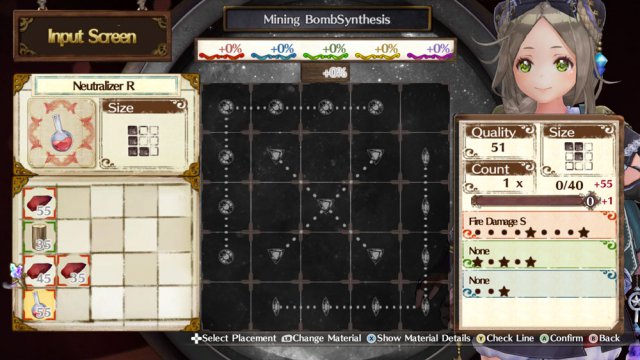
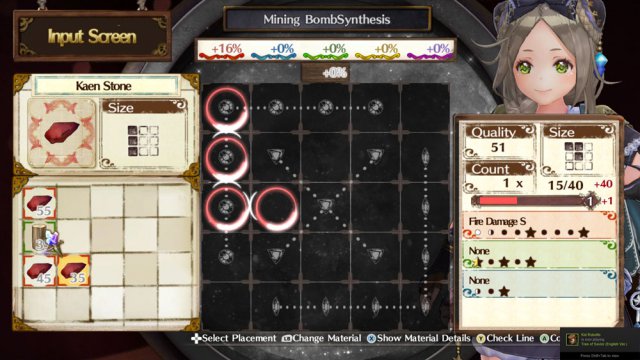

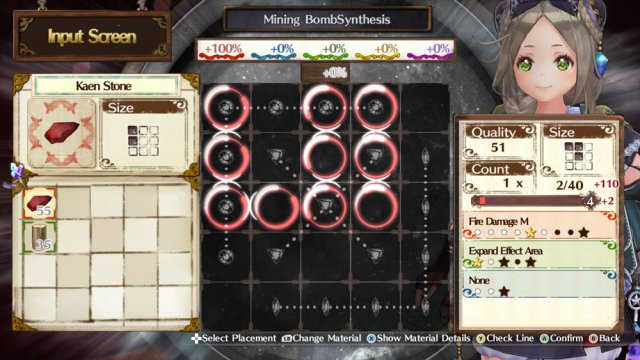
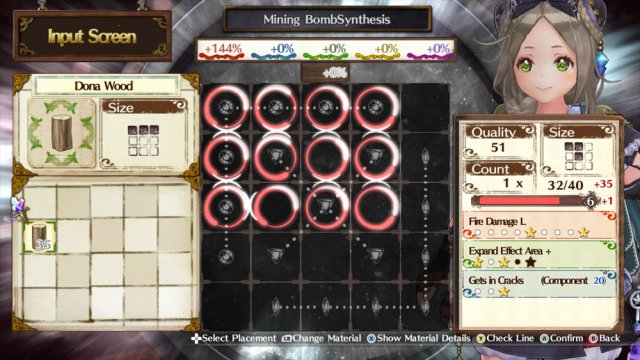
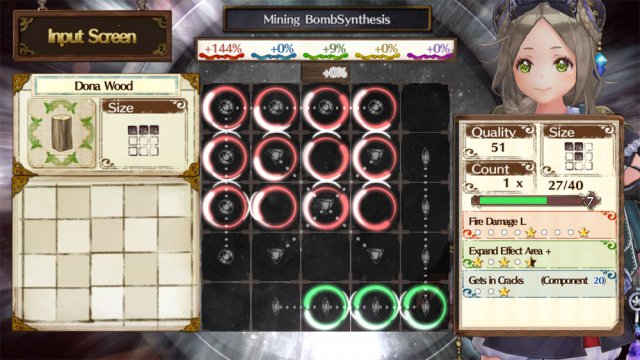


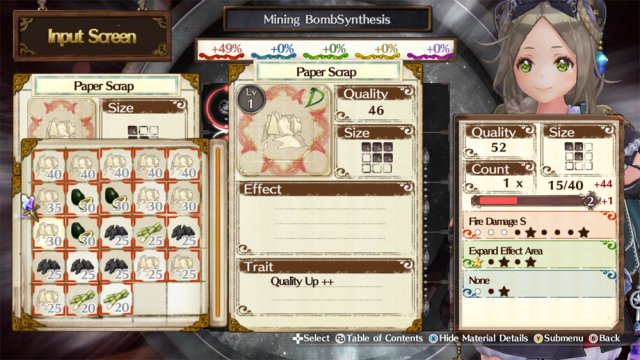
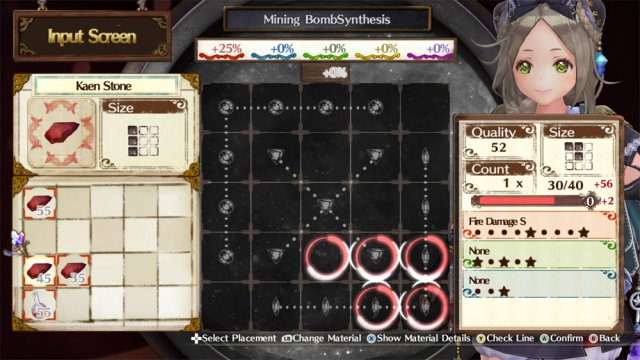
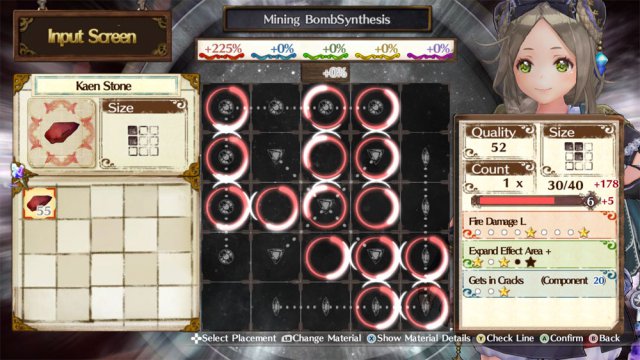





Be the first to comment