
In this guide, I will tell you how to get more fps in PUBG! 😉
Launch options
- Go to Steam -> Library -> Right click on PUBG -> Properties -> Launch options.
- Paste in Launch options: “-sm4 -malloc=system -USEALLAVAILABLECORES”
Commands explanations:
- -sm4: uses shader model 4 instead of 5.
- -USEALLAVAILABLECORES: forces windows to use all available cores.
- -malloc=system: forces game to use Windows allocator.
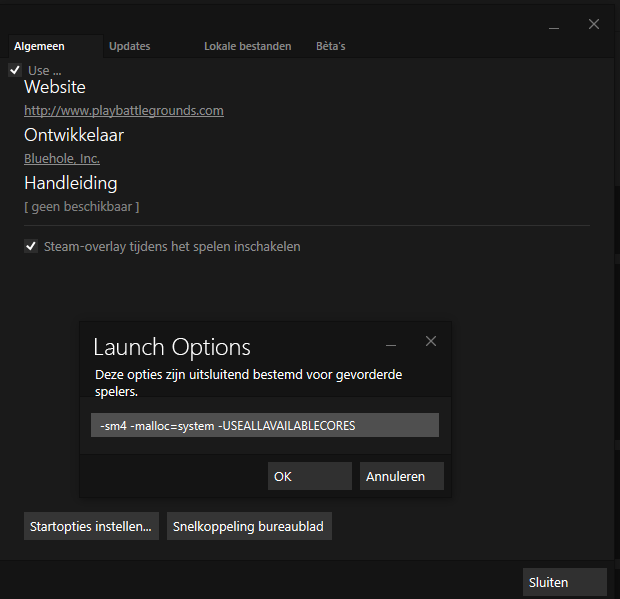
GameUserSettings.ini Settings:
[ScalabilityGroups]
sg.ResolutionQuality=70.000000
sg.ViewDistanceQuality=0
sg.AntiAliasingQuality=0
sg.ShadowQuality=0
sg.PostProcessQuality=0
sg.TextureQuality=3
sg.EffectsQuality=0
sg.FoliageQuality=0
[/script/tslgame.tslgameusersettings]
ScreenScale=90
You can find it at:
- C:UsersUserNameAppDataLocalTslGameSavedConfigWindowsNoEditor and replace it with this.
In-game Settings
- Quality: CUSTOM
- Screen Scale: 90
- Anti-Aliasing: VERY LOW
- Post-Processing: VERY LOW
- Shadows: VERY LOW
- Texture: HIGH
- Effects: VERY LOW
- Foliage: VERY LOW
- Motion Blur: Unchecked





Be the first to comment