
If you are having problems installing Enhanced Graphics Pack for Age of Empires II: Definitive Edition, you can use this easy guide.
More AoE II Guides:
- Cheat Codes.
- All Civilizations Guide (Bonuses, Tips and Strategies).
- Chronological Order of Campaigns.
- Simple Fast Castle Build Order.
Installing Official Enhanced Graphics Pack DLC
All credit goes to Voliax!
- Go to this page and select install.
- If it still doesn’t work go to your Library and right click to Age of Empires II: Definitive Edition.
- Select Properties.
- Go to DLC tab and enable UHD Pack.
- Downloading should start afterwards (16 GB).
Here is the result:

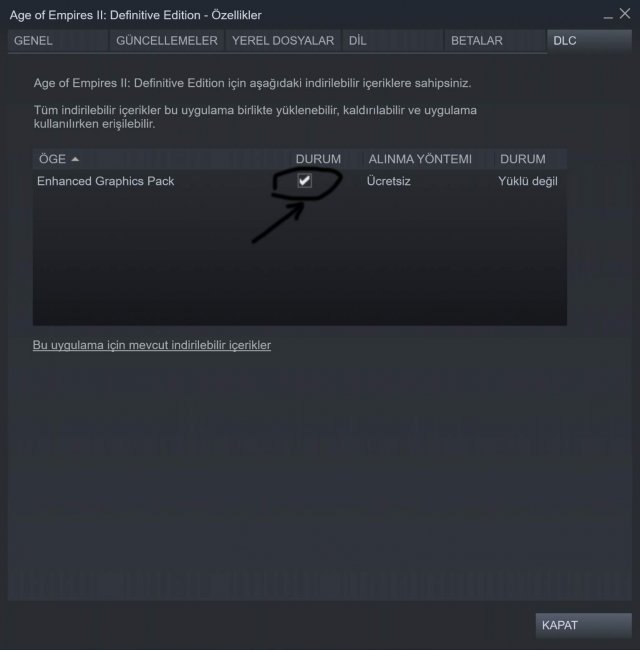
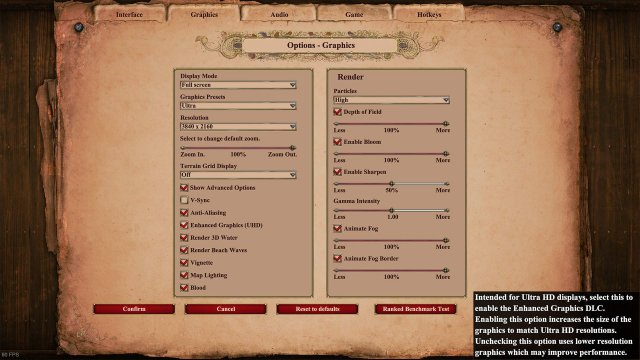




Be the first to comment