
The developer, Computer Lunch, changed the save game’s location and forgot to migrate it for us. So we have to do it by hand. This guide contains step by step instructions.
Restore Lost Progress After Beta Update 3.00
All credit goes to 3ICE!
Computer Lunch fails at AppData – Cell to Singularity renamed to Cells.
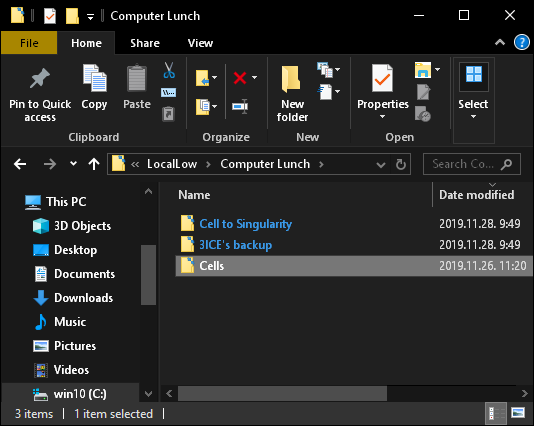
The developer, Computer Lunch, changed the save game’s location and forgot to migrate it for us. So we have to do it by hand. Step by step instructions:
- Go find your AppDataLocal folder: ⊞ Start → Run… → %APPDATA%..LocalLow
- Mine is at C:Users3ICEAppDataLocalLow
- Enter the Computer Lunch folder, and you will find two subfolders in there: Cell to Singularity and Cells.
- Rename — or move the contents of — “Cell to Singularity” to “Cells” and start the game as normal.
Congratulations! We are done, and no progress was lost after all. Just a tiny subfolder name typo mess up.





Be the first to comment