
This guide will show you how to install Brutal Doom with hour tracking. I don’t think that achievements work with this one though.
Guide to Install Brutal Doom 64 (Step-by-Step)
All credit goes to Backbiter!
Step 1
Go to wherever you have installed Doom 64 and delete everything inside the folder but not the folder itself.
If you don’t know where your doom 64 folder is, go to your library, find Doom 64, second click it and to properties and choose Local Files and the Browse Local Files
Step 2
Download Brutal Doom 64 from ModDB.
Click on the big red button that says download now.
Step 3
Extract everything inside of the folder “Brutal DOOM 64” that is inside of the zip file to the Doom 64 folder.
Step 4
Download a doom2.wad (from steam, GoG or other “places”) and put it inside the Doom 64 folder.
Step 5
Rename the bd64.exe to DOOM64_x64.exe.
Step 6
Launch the game normally.
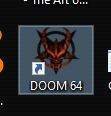
Step 7
Enjoy!
Don’t forget to customize your settings!

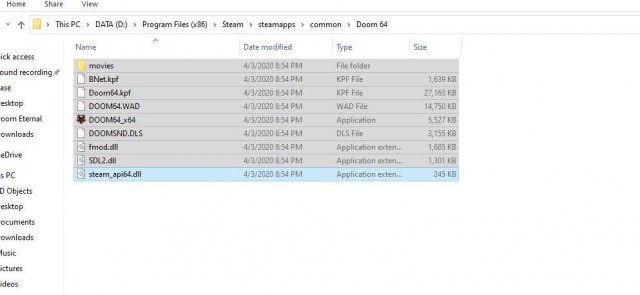



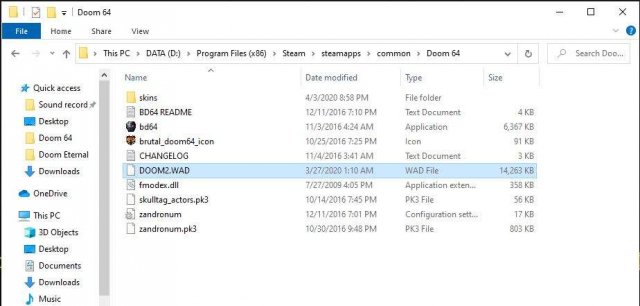
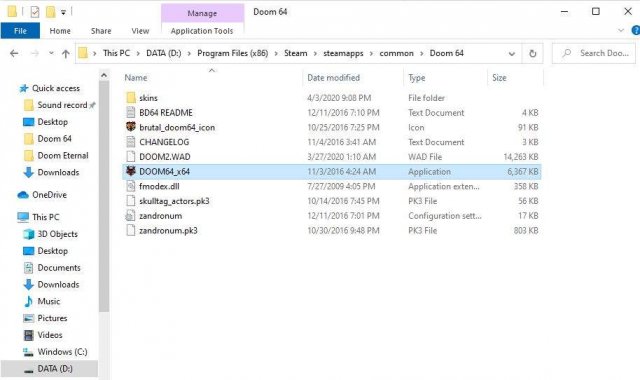
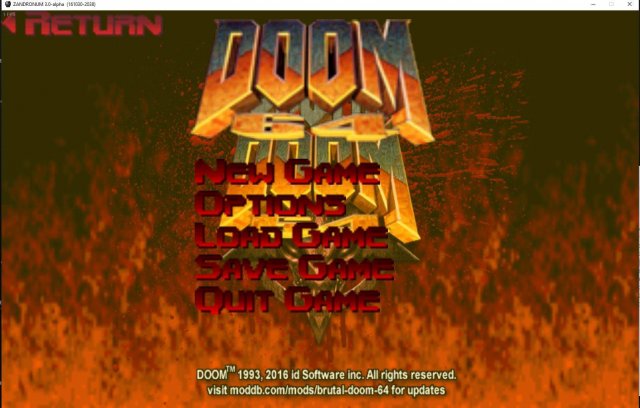




Be the first to comment