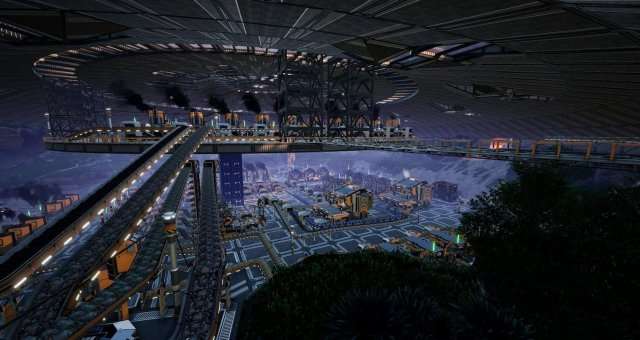
This guide will show you how to play on the Experimental branch which may have newer content than the main branch.
Experimental Branch Playing Guide
All credit goes to Zehnatu!
Introduction
As the name suggests, this is where the developers experiment with content before bringing to the main branch. You may possibly experience more bugs in this version though not necessarily.
This branch is great to play on if you want the latest and greatest content and don’t mind if game updates change things more frequently.
Instructions
Right-click the game in your library and select Properties.
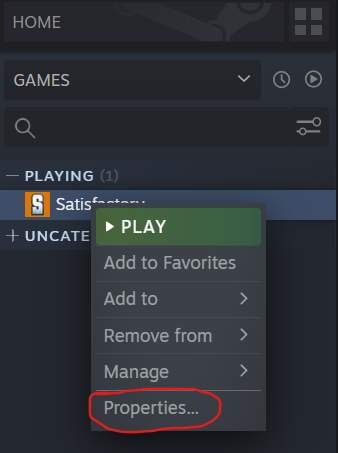
Select the Betas tab and then click on the dropdown menu and select experimental.
The game in your library should now say [experimental] next to the title.
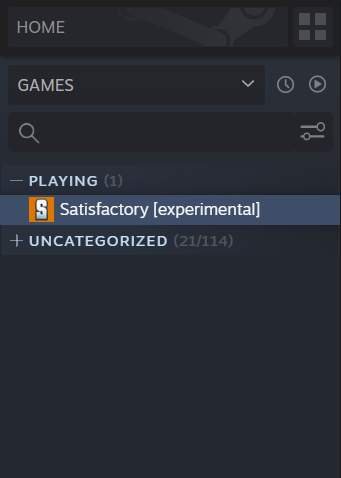
If you ever want to swap back to the normal branch, just go back into the betas tab and select “None”.

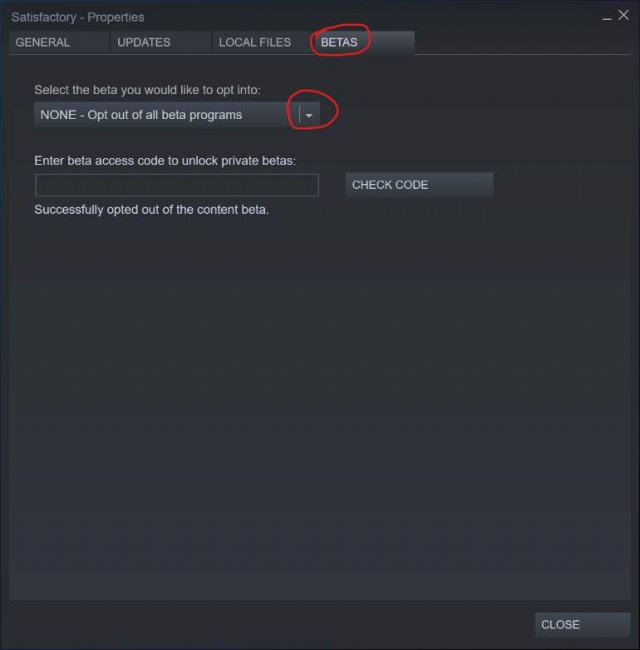




helpful, thankss