
Guide to Refund Horizon Zero Dawn (Step-by-Step)
All credit goes to BernardoOne!
Step 1
On the Steam client, on the top, click on “Help” and then “Steam Support”.
Step 2
Click on “Purchases”.
Step 3
In this list, find Horizon and click on it ( if you’re having trouble, use CTRL+F.
Step 4
Click on ” I have a question about this purchase”.
Step 5
In here, write that you want a refund but that the automated system isn’t letting you, and that you have not gone over past the 2 hour limit nor the 2 week limit since purchase (as this doesn’t apply to preorders, only from game launch). Send.

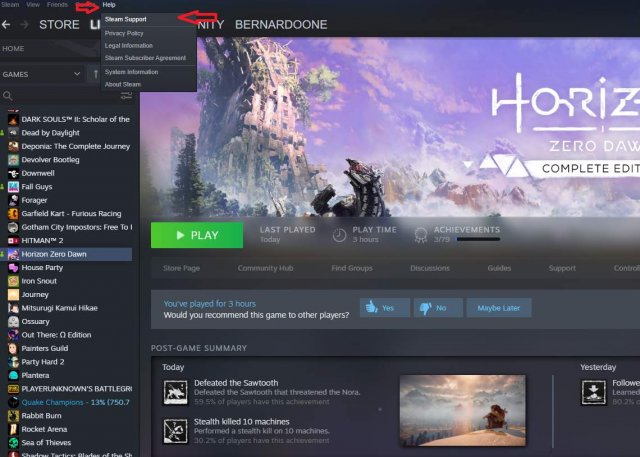
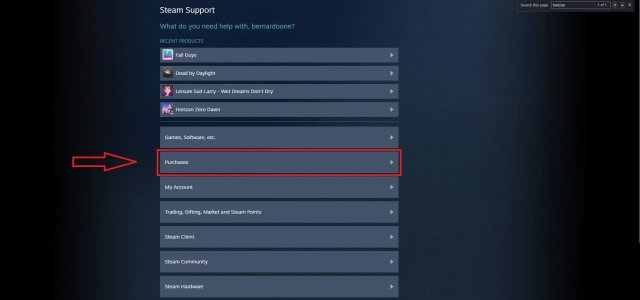

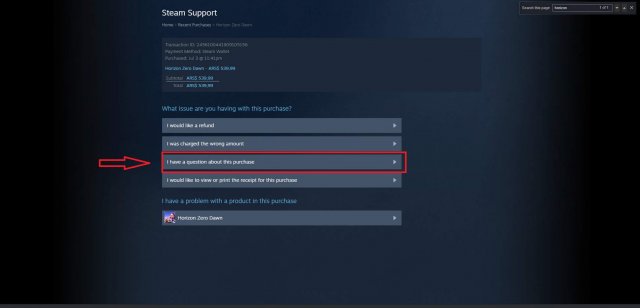





Be the first to comment