
So many people install mods for survival by replacing game files, but there actually is a bug, that allows you to load survival worlds with mods from creative mode. It is much easier and allows to install multiple mods at once.
Create World
All credit goes to inven_tor!
For the first step we need to create your survival world:
Head over into the survival mode menu and create a world.
Moving Save File Into Creative Mode Menu
Because there is no mod support in survival yet, we will make the game think that the save file is a creative world and let us install mods.
For that you need to exit the game first.
Now go into file explorer and find your save file in the following address:
- C:Users[USERNAME]AppDataRoamingAxolot GamesScrap MechanicUserUser_[RANDOM NUMBERS]SaveSurvival
After you have located your game file move it to the saves folder.
Now you can restart your game and move onto your next step.
Install Your Mods
Now all you need to do is go into the creative mode menu, find your game and install your mods.
When you are done choosing your mods you can load into the game.
To get acces to your mod parts you need to enable dev mode, i won’t go over it in this guide, but you can easily find how to do this on the internet.
When you have dev mode activated type /unlimited into the chat to use your mod parts.
Now you can use mod parts in your world!





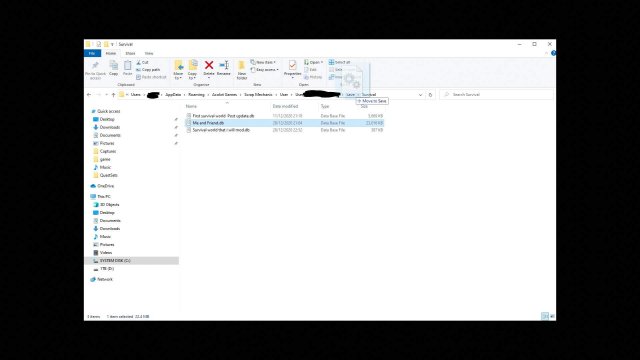









Be the first to comment