
How to troubleshoot the new update.
Guide to Troubleshooting Update 24
All credit goes to Junt!
Some users have been experiencing issues starting up the new version of Pavlov, This is due to our move to a pakless system making updating the game require drastically smaller file sizes so players are not redownloading large assets of the game. Here are some of the troubleshooting steps you may take to solve your issue.
My settings in the menu aren’t being saved. The server filters aren’t working.
Delete your Pavlov folder in local appdata located in:
- C:UsersYOURUSERNAMEAppDataLocalPavlov
I cannot launch the game and I’m stuck on a black screen for a while, then it Crashes
These are typically related to audio. Please make sure you are not using any 3rd party applications that are affecting your audio mixer such as Virtual Audio Cable, Big Screen, Steam Streaming, etc. Make sure SteamVR, Oculus Home, and Pavlov are using the correct audio sources for your headset audio and headset microphone during game start. Consider updating your audio drivers for your motherboard.
I cannot launch the game and I’m stuck on a black screen (Hangs).
Clear download cache and revalidate your files. Once you do that launch the game and leave it on the black screen for a while (up to 10 minutes).
How to clear download cache
From your Steam Client, open the Settings panel by selecting “Steam > Settings” from the top left client menu.
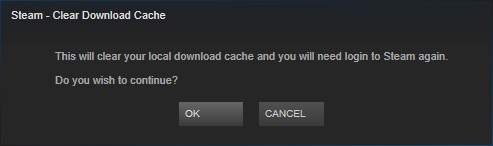
In the Settings panel, select the Downloads tab and you’ll find the “Clear Download Cache” button at the bottom.
Then select “OK” to confirm and acknowledge that you’ll need to login to Steam again.
How to revalidate files
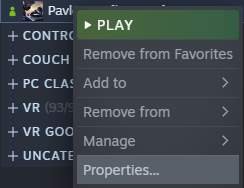
Right-click on Pavlov VR in your Steam library and click on “Properties…”
On the click on the “Local Files” tab on the left, then Verify integrity of game files
Launch the game and leave it on the black screen for a while (up to 10 minutes).
I am a map maker and cannot launch the game.
If you have been working on maps and having trouble launching the new update:
- delete PavlovVRPavlovContentPaks folder.






I’ll try it!
Edit: works ty :DD