
This is just a quick tip. Nothing complicated.
Easy Smoke
All credit goes to blubb123 !
Step 1: Object
Create any Object which you want to be smoke. You can go crazy with this if you are using Cycles. In Eevee I would recommend scaling a cube to your liking.
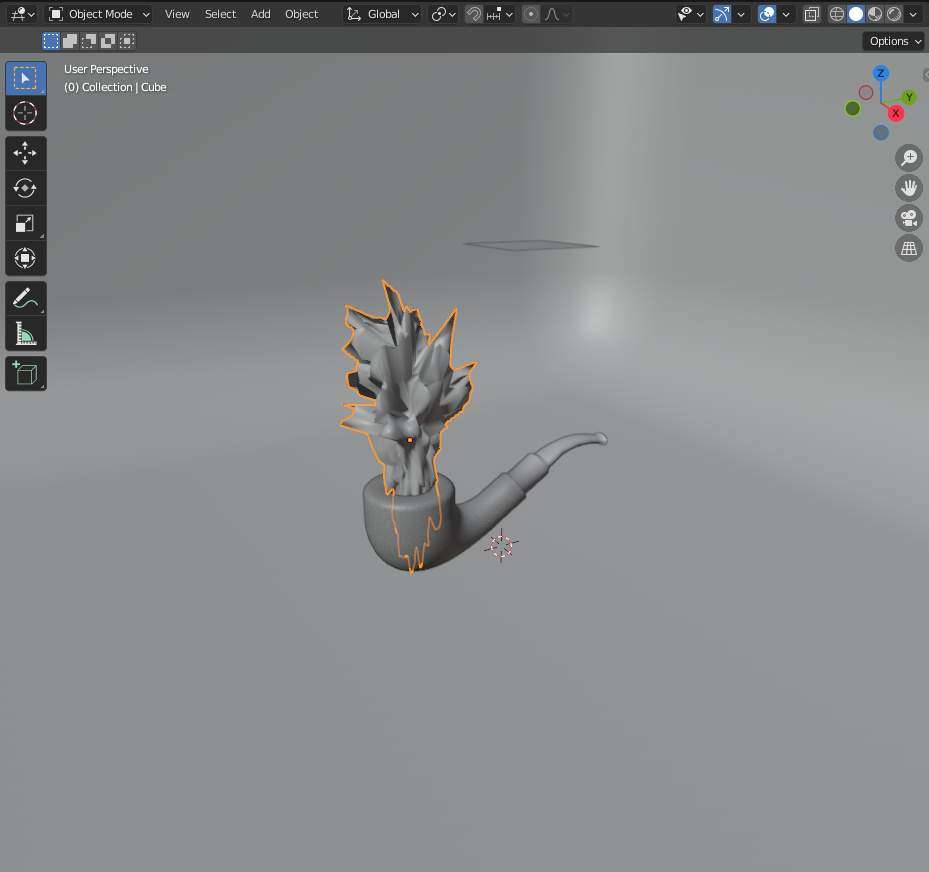
Step 2: Material
For the Material simply add an Emission node into the Volume of the Material output Node. Now you can tune the Strength and Color to your liking.
It should look something like this:

Step 3: Render
The Smoke/Fog should look something like this in the render:






Be the first to comment