
How do I get a object controlled by a spring actuator to not clip through other objects on the vehicle? If i’m right, the bricks that are connected to the actuator that is set to are clipping through parts you do not want it to clip through. Try think of it like below.
Contents
Guide to Actuator Clipping
All credit goes to jackfastcool!
Part 1: The Rules of Actuator Clipping
Note: This does not apply to actuators, as the top of the actuator is considered to be connected directly to the main vehicle, so it does not move.
- A brick connected to the main vehicle, a car, for example, is Layer 0.
- Bricks that are connected to the main vehicle via an actuator are Layer 1.
- Bricks that are connected to an actuator that is connected to another actuator that is connected to the main vehicle are Layer 2.
Note: This does not apply to actuators, as the top of the actuator is considered to be connected directly to the main vehicle, so it does not move.
And so on…
- Layer 0 bricks will not interact with Layer 1 bricks.
- Layer 0 bricks will interact with any other layer of brick.
- Layer 1 bricks will not interact with Layer 0 bricks.
- Layer 1 bricks will not interact with Layer 2 bricks.
- Layer 1 bricks will interact with any other layer of brick (including other layer 1 bricks not on the same actuator).
- Layer 2 bricks will not interact with Layer 1 bricks.
- Layer 2 bricks will not interact with Layer 3 bricks.
- Layer 2 bricks will interact with any other layer of brick (including other layer 2 bricks not on the same actuator).
- The list continues for however many ‘Layers’ for brick you have.
Note: For any images, Layer 0 is white, Layer 1 is red, Layer 2 is green, and Layer 3 is blue.
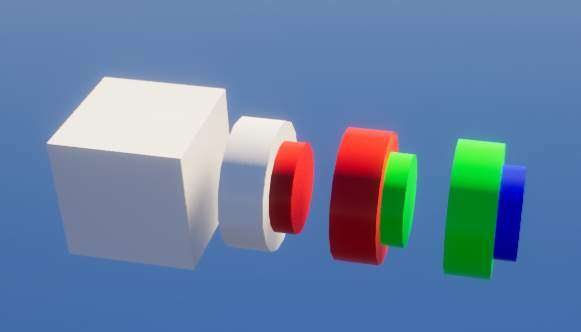
Part 2: An Example
For example: if I wanted to have a latching system for a door, I would make the latch out of Layer 2 bricks – as the door is made out of Layer 1 bricks – and the keep (which is the part that holds the latch in the closed position) out of Layer 0 or Layer 2 bricks.
If i had made the keep out of Layer 1 or Layer 3 bricks, it would not work, as the latch would pass straight through the keep because “Layer 2 bricks will not interact with Layer 1 or Layer 3 bricks.”
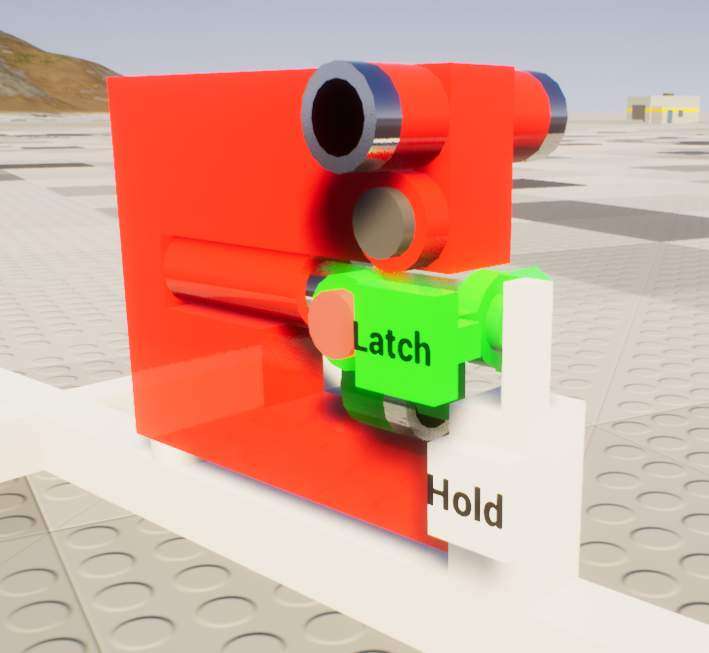
Part 3: Exceptions & How to Change Layers
1x1x3 piston actuators are a little funny, because the top of the actuator does not like to clip into ANY other ‘Layer’, but the bricks placed on top will follow the rules that I have stated above.
If I wanted to change the layer of a Layer 2 brick into a Layer 1 brick, I would connect it to a rod which clips through the layer 1 bricks and then connect it to a actuator that makes it a Layer 1 brick.

▼
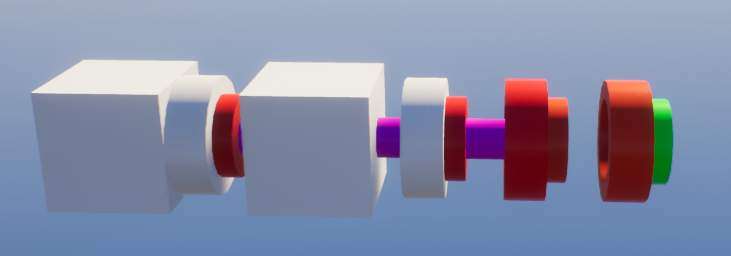
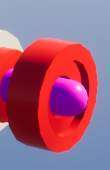





Be the first to comment