
How to convert your controls to include Q and E for yaw, in this tutorial anyone who is used to War Thunder, or uses WASD controls can now bind their Q/E making controls easier.
Navigating the Menus
All credit goes to Your Uncle Iroh !
Now this might sound weird, but I’ve met a few people who DO NOT know how to open the menus, here I will be assisting those few unable to do so. Hit Esc on your keyboard if you’re already in a match, when you do you should see this on your screen.
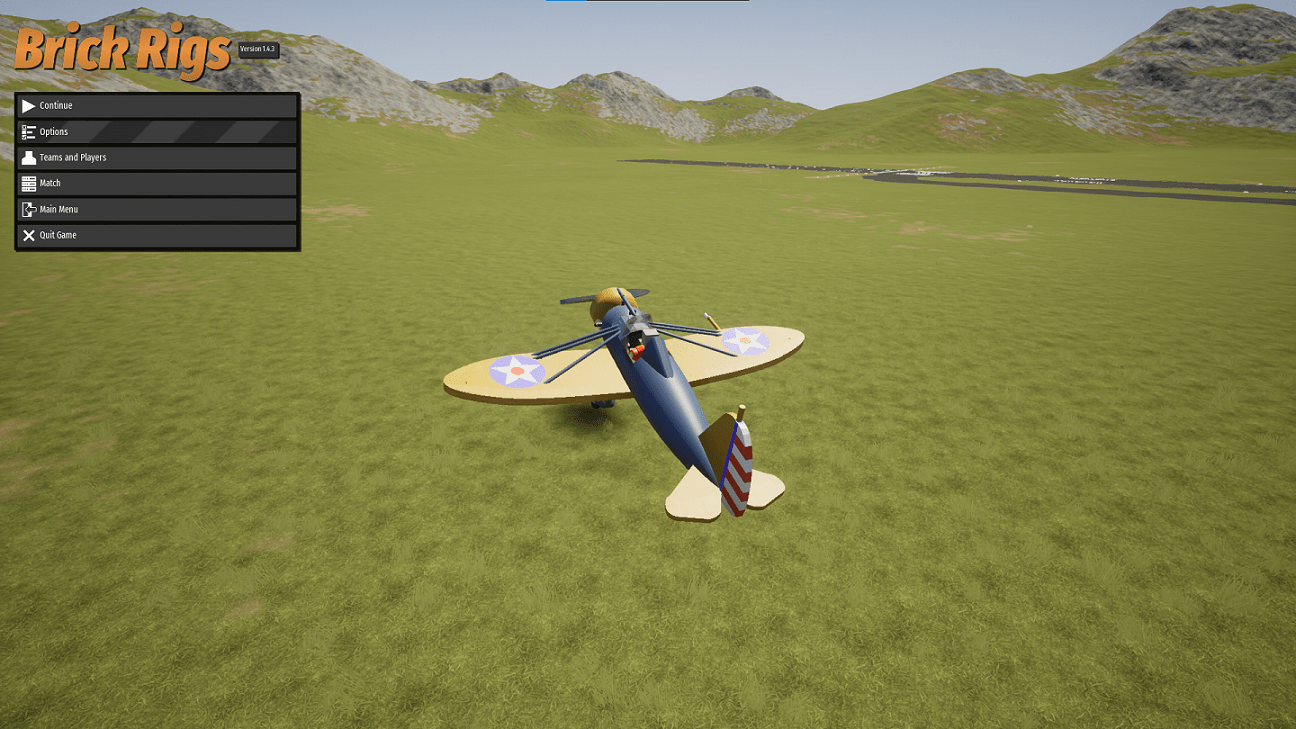
Now that the menu is open you should see a panel labeled, “Options,” near the top of the menu, clicking it will bring you to a second set of panels.

After opening the options menu you should see on the bottom panel, “Input Mappings,” click on that and the next menu section is all about those inputs.
Input Mapping
Now that you are in the Input Mapping area, you’ll notice a lot of panels near the top of the section, click the one labeled Vehicle all the way to the right, after doing so you should see this.

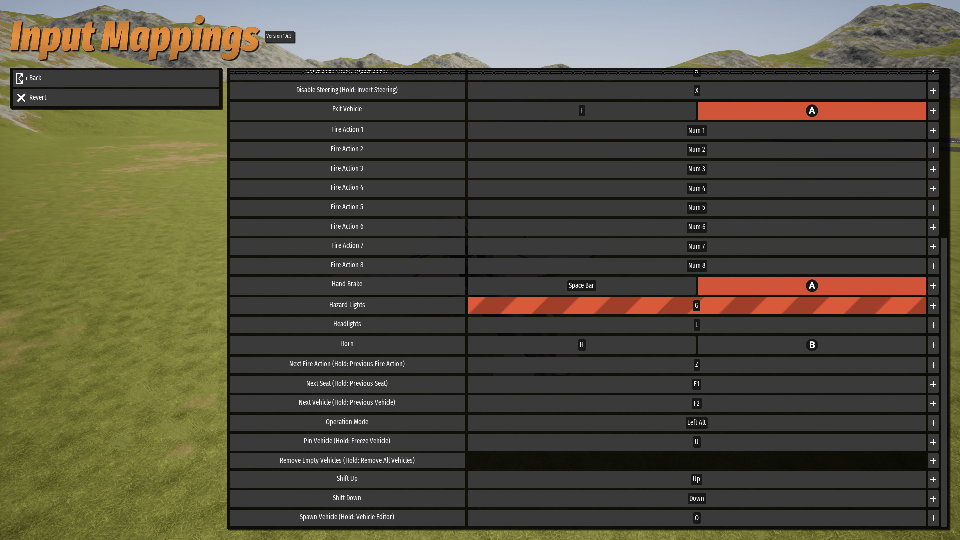
- Yaw Right: Q
- Yaw Left: E
- Exit Vehicle: F
- Hazard Lights: G
The first three changes are essential to making Yaw Q/E, the last one is for experienced WASD pilots wanting G for Gear on some aircraft, or people who played a lot of War Thunder coming here that want a little familiarity with some of the controls used for making evasive maneuvers like in realistic.





Be the first to comment