
Lowest Settings Possible / FPS Boost for Low-End PC!
All credit goes to Felpa !
You only have to download this file from Google Drive.
And put it in this folder that is located in your documents:
- C:\Users\Your_PC_name\Documents\Call of Duty\players
And put in the file properties “Read Only”.
Before replacing the file, make a copy of the old one in case you want to go back to your old configuration
This config is with 800×600 resolution, 100% internal resolution, AMD CAS dynamic resolution for better visibility, 1080p UI resolution and with nvidia reflex enabled.
If you want to change something to the settings you can do it in the game.
After having started it with the configuration already installed, then deactivate the “read only” make the changes within the game, apply them and then activate the “read only” again
According to my knowledge, these are the minimum graphics possible without modifying the drivers so far.
Screenshots
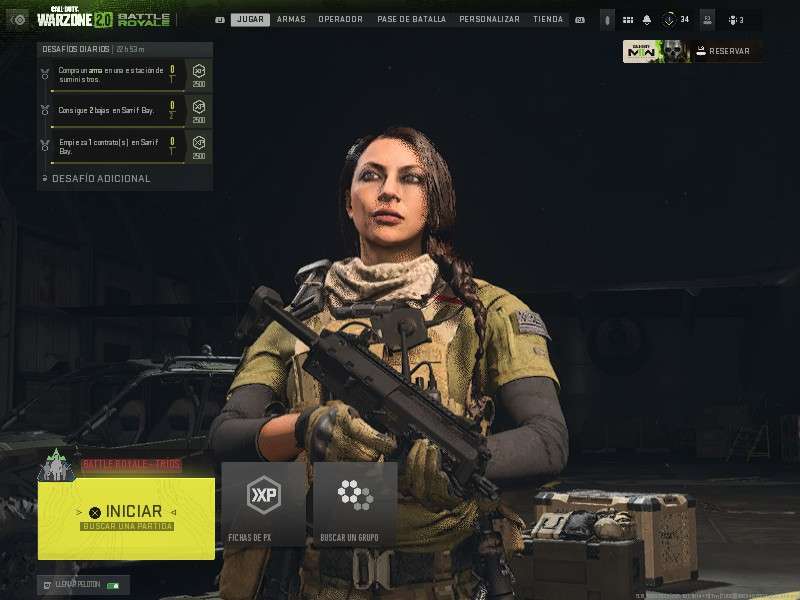












cool thing, on my older machine it does improve perfomance to a great level