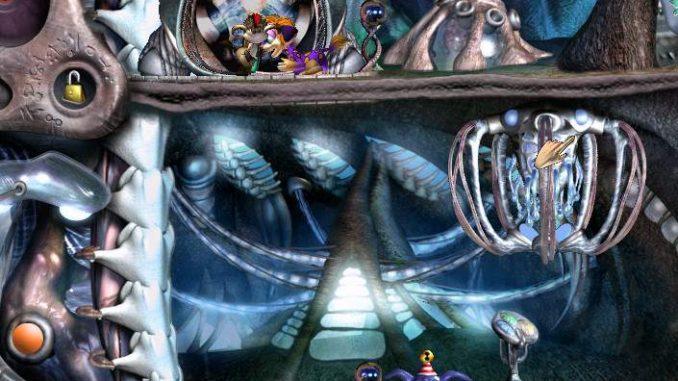
List of All Keyboard Shortcuts
All credit goes to UberFiend!
- End – Jump to Jungle Terrarium (Last room).
- Home – Jump to Norn Terrarium (First room).
- Del – Force slap. Any click will be a slap, & punish.
- Ins – Force tickle. Any click will be a tickle, & reward.
- Pause – Pause/unpause game.
- PgDn – Next terrarium.
- PgUp – Previous terrarium.
- Tab – Cycle through all Creatures.
- Shift + Tab – Cycle in reverse.
- F1 – Agent Help.
- F2 – Display keyboard shortcuts.
- F3 – F12 – User configurable.
- F6 – F12 – Speech Hot-Keys. Enter phrase & press Shift + Fn.
- Ctrl + 1 – Creatures panel.
- Ctrl + 2 – Game panel.
- Ctrl + 3 – Inventory panel.
- Ctrl + Esc – Brings up the taskbar & minimizes Creatures 3 in full window mode.
- Ctrl + + – Import a creature from your hard drive.
- Ctrl + – – Export the current creature to your hard drive.
- Ctrl + I – Put held item in Inventory.
- Ctrl+Left/Right – Swap item in hand with one from Inventory.
- Ctrl+Numpad 0 – Put held item in Inventory.
- Ctrl + Pause – Exit without saving.
- Ctrl + R – Save game.
- Ctrl + S – Repeat last speech bubble.
- Ctrl + Up/Down – Cycle through recent phrases.
- Ctrl + Shift + A – Autokill faulty agents. (Wolf Run)
- Ctrl + Shift + C – CAOS Command Line.
- Ctrl + Shift + D – Shows the tooltip classifier of an agent.
- Ctrl + Shift + E – Showers enough food for a group of hungry creatures.
- Ctrl + Shift + F – Speed game up by rendering graphics every 60 seconds. (Wolf Run)
- Ctrl + Shift + H – Find the HoverDoc.
- Ctrl + Shift + I – Set ship’s bioenergy to maximum.
- Ctrl + Shift + M – Magic Profiler to find out which agents are taking the most processing speed.
- Ctrl + Shift + P – Display Frame Rate to show how fast the game is running, and the number of agents.
- Ctrl + Shift + R – Room ID tool.
- Ctrl + Shift + T – Find out the species number.
- Ctrl + Shift + V – Teach current Norn to talk.
- Ctrl + Shift + W – Open Wolf-Run control utility.
- Ctrl + Shift + X – Shows the x-y coordinates of the hand in game. Useful for cob creating to pinpoint the coordinates of where to inject something.
- Shift + Arrows – Scroll in larger steps.
- Shift + Delete – Toggles object of attention.
- Shift + End – Toggles skeleton update speed (normal/double).
- Shift + Home – Cycle through display resolutions.
- Shift + Insert – Toggles map line display.
- Shift+PageDown – Move to next metaroom.
- Shift+Page Up – Move to previous metaroom.
- Shift + Pause – Perform debug pause. No ticking events sent.
- Shift + Space – Force a tick even when debug paused.
- Shift+Alt+Enter – Toggles between full screen & windowed.


Be the first to comment