
This short guide explains how to solve the problem with freezing after prologue cutscene.
Guide to Fix Freezing After Prologue Cutscene
All credit goes to さちくん!
If you get stucked in a white screen after prologue cutscene and also tried to skip the cutscene and it still freeze then this short guide is for you.
How-To
IF you have k-lite installed. You do not have to uninstall it.
- Simply open the tweak tool for k-lite:
- C:\Program Files (x86)\K-Lite Codec Pack\Tools\CodecTweakTool.exe.
- Under Codec and Filter Management, goto “Preferred Splitters”.
- Change the 64bit .MP4 to “Use Merit”.
- Apply and close.
- Play.

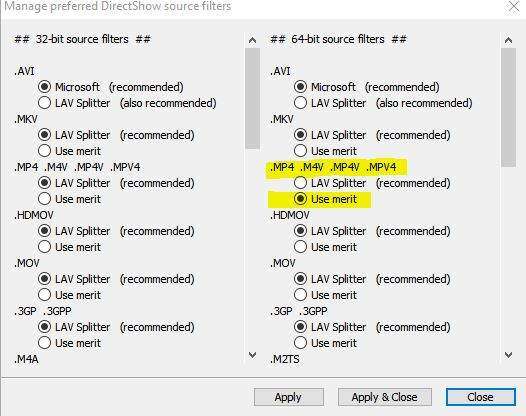





Thank you very much. You are a hero.