
You have the error message, that you can not connect to the Fifa 23 servers? Here I show you how to fix it easily and only with a few steps (It worked for me, I hope it is a guaranteed solution for everyone, let me know if this didn`t work for you!).
Unable to Connect to EA-Servers Fix Guide
All credit goes to Guacamaya シ!
How-To Step-by-Step
First step
- Search for your Fifa 23 in your library.
- Right click on it and go to properties.
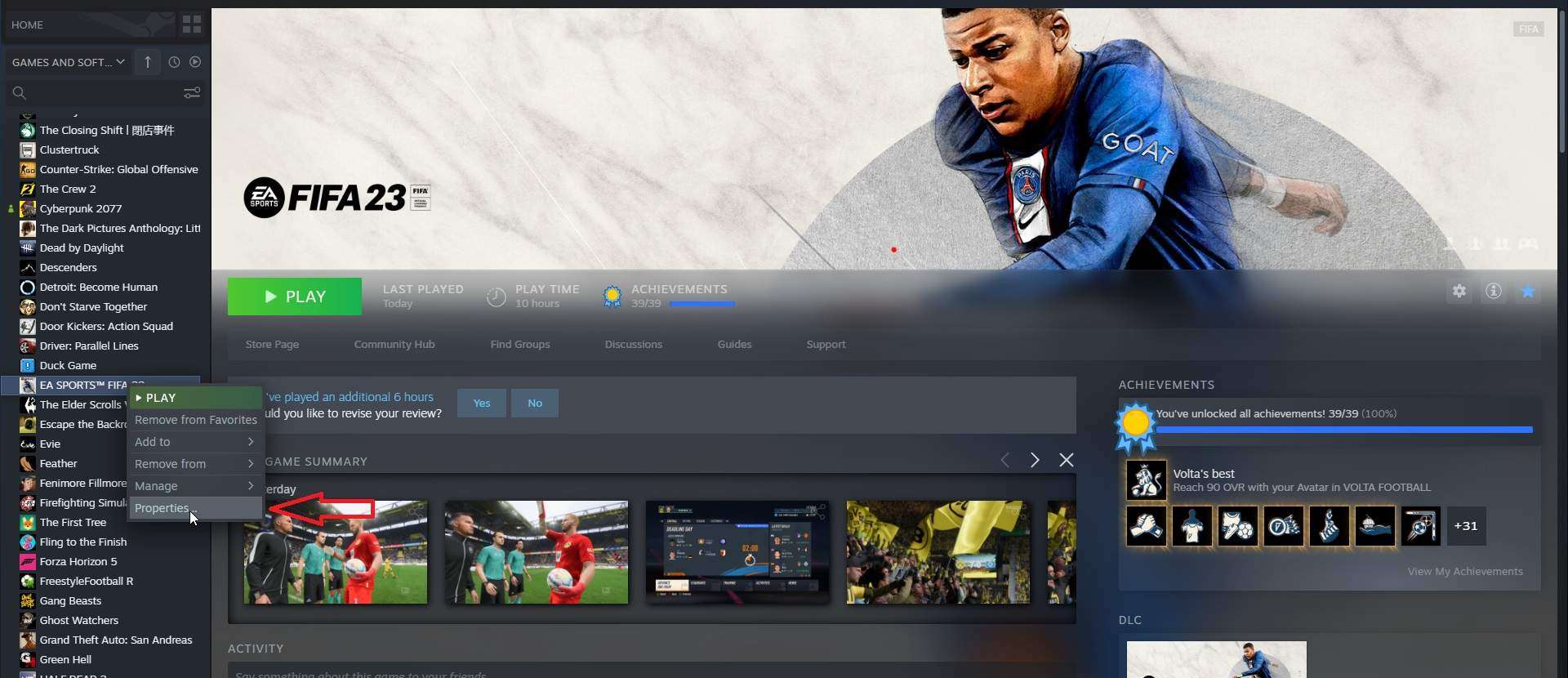
- Then go to the section called local files and click on browse.
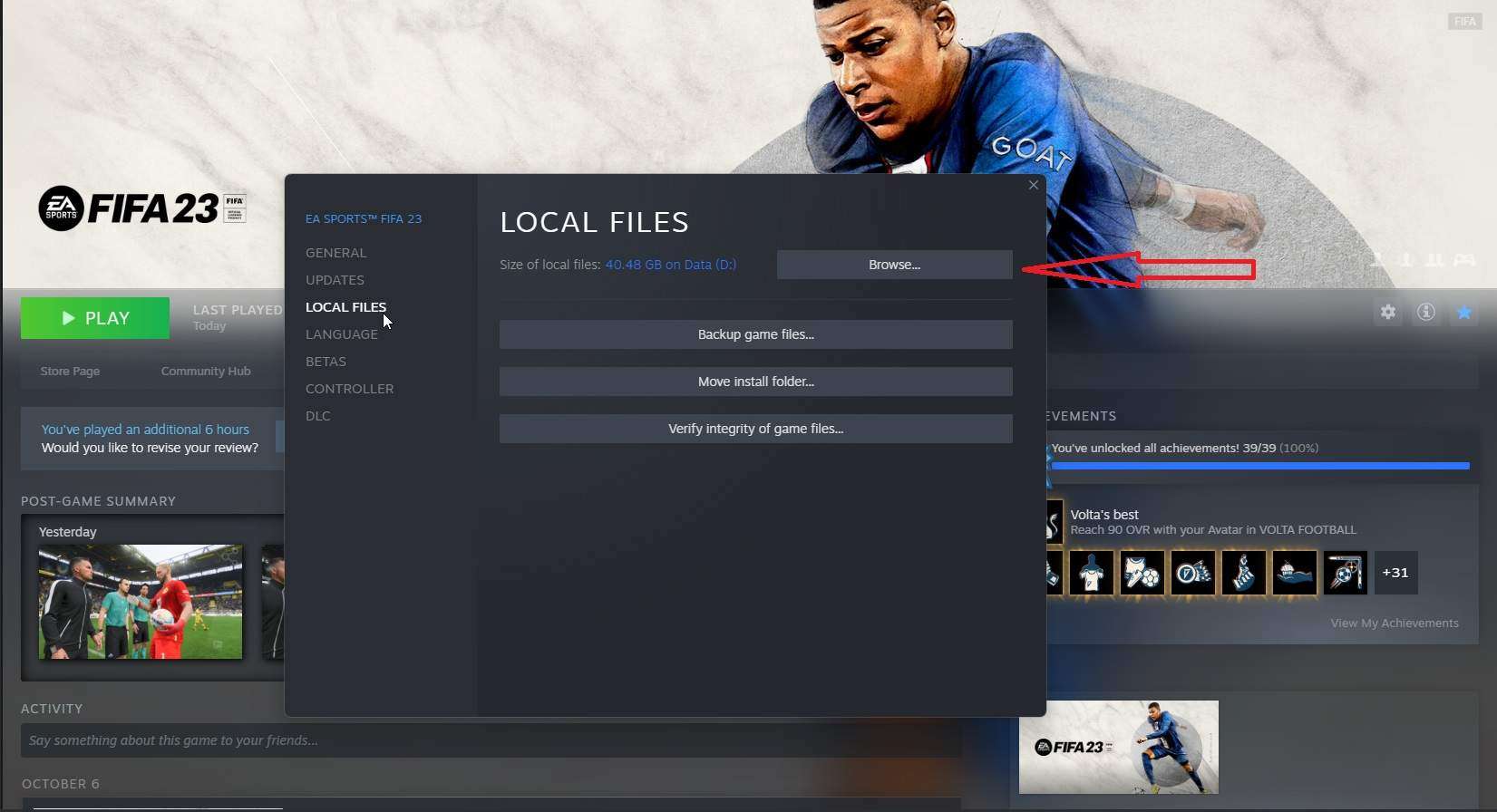
- Then you have to search for the Fifa23.exe right click on it and make a short cut to your desktop!
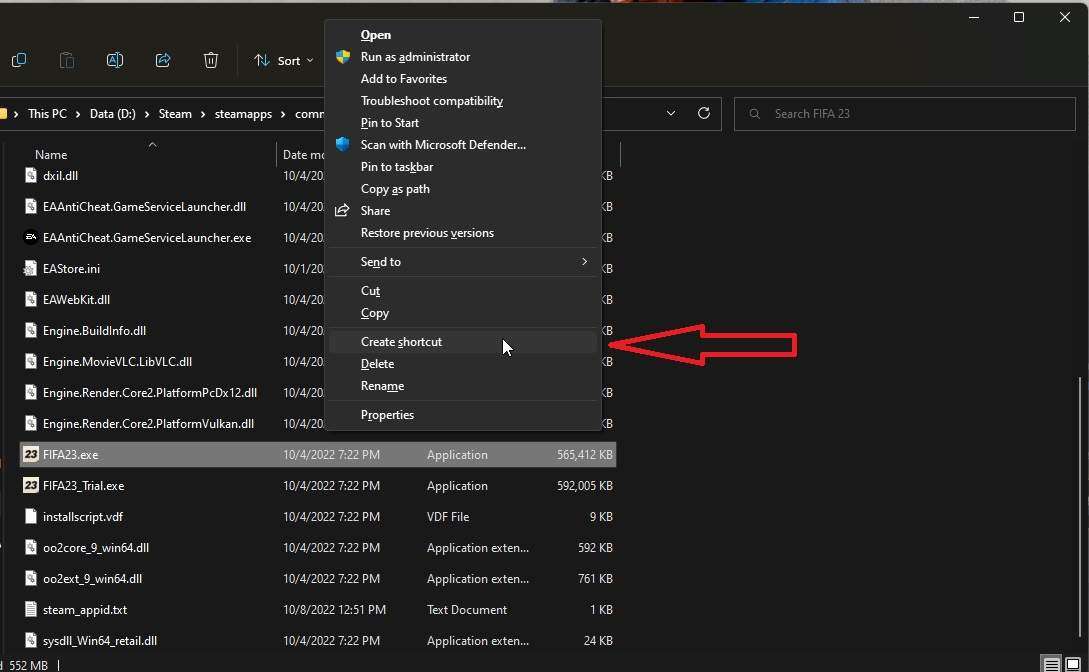
Second step
After you did everything said in the first step, continue with this:
- After you created a short cut on your desktop, right click on your short cut of Fifa23.exe.
- Then search for the option to run it as an administrator.

You`re done!
After running it as an administrator, you should be fine and can enjoy the game more or less.





Be the first to comment