
How to Fix Stutter
All credit goes to Robert E.T. !
Change Vsync and FreeSync Settings in Adrenalin
For me all fixes listed on the internet did not really work on AMD GPU except one.
In AMD adrenalin Elden Ring options:
- Set “Wait for Vertical Refresh” to Always off
- If you are using AMD FreeSync compatible monitor set AMD FreeSync to On
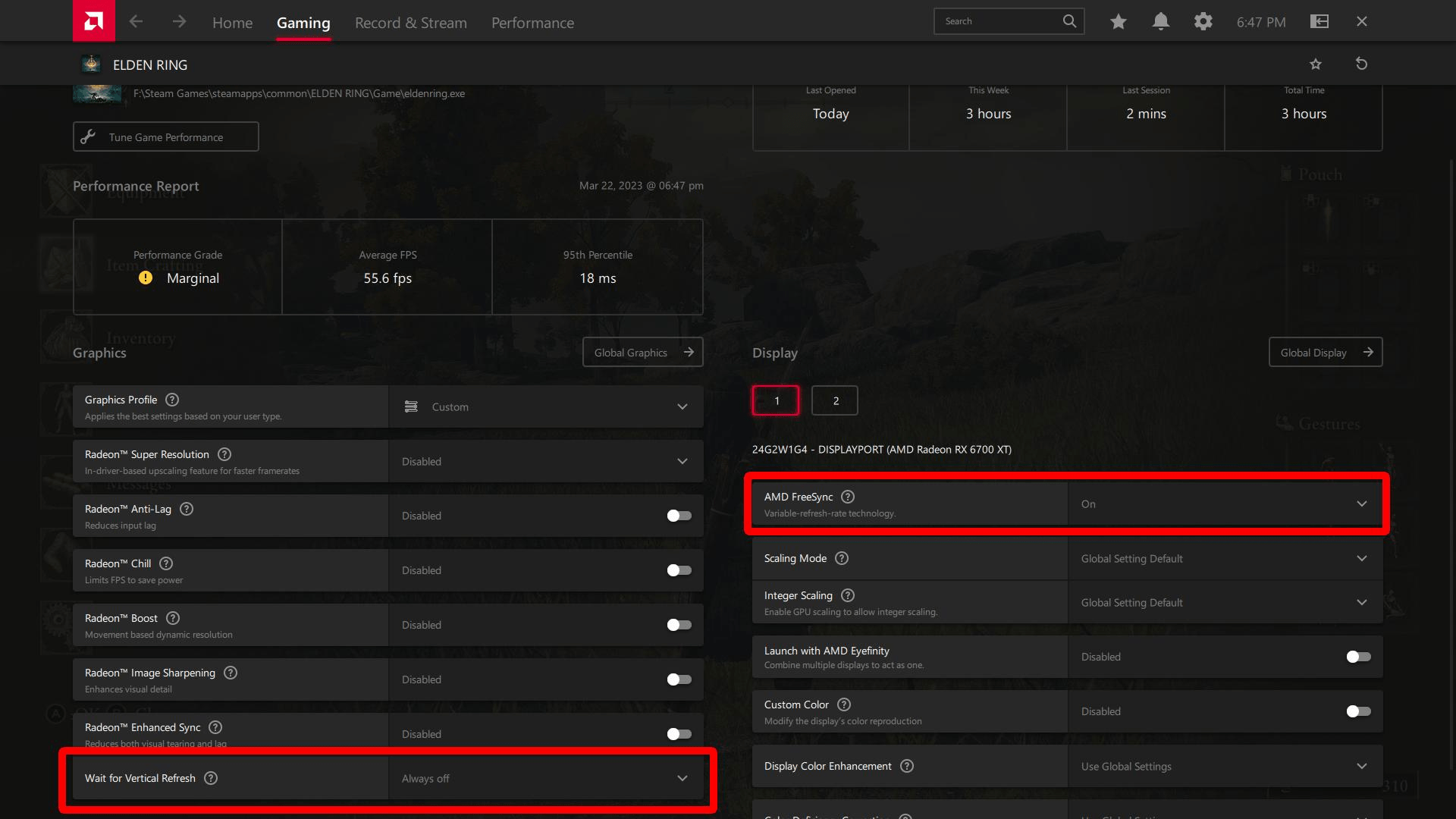
My Specs Are:
- CPU Ryzen 3700x
- GPU 5700xt
- RAM 16GB 3000Mhz
- Game is on M.2 NVME SSD 3500 / 2500 speeds
With this options and everything on max I have constant 60 FPS without any stutters – I play on borderless windowed screen mode. I use the newest driver 23.3.1





Be the first to comment