
I’m sure we’ve all spent some stupidly large amount of dosh on the CDKEY of this game so there’s no sense giving in to the PS3 simulation and all that. I’ve been working on fixing this damn thing for almost ten hours, tried every existing guide.
Guide to Fix the Startup Crashing
All credit goes to Cyber Ortek !
What You Should Have Tried So Far
This guide should fix the issue if your game only shows white windows and then crashes at startup together with Steam, which forces you to start steam again.
This guide should work if you have tried the following but still can’t fix the game:
- Removing the setting file from REGEDIT.
- Turning on the VSync from 3D control panel.
- Installing every possible firmware like vcredist and DirectX.
- Running the FGUY.exe w/ Win 7 compatibility mode.
- Using virtual machines w/ older operating system. In my case, with Win7 system, the game does not crashes with Steam but it stuck on the startup window showing the app stopped working.
Now to Save Your Dosh
It’s simple to fix. Go to your REGEDIT, find the family guy’s settings under HKEY_CURRENT_USER – SOFTWARE – Heavy Iron Studios Inc. – Family Guy.
But this time, you don’t need to delete the whole setting file. Simple change this value as shown in the figure below:
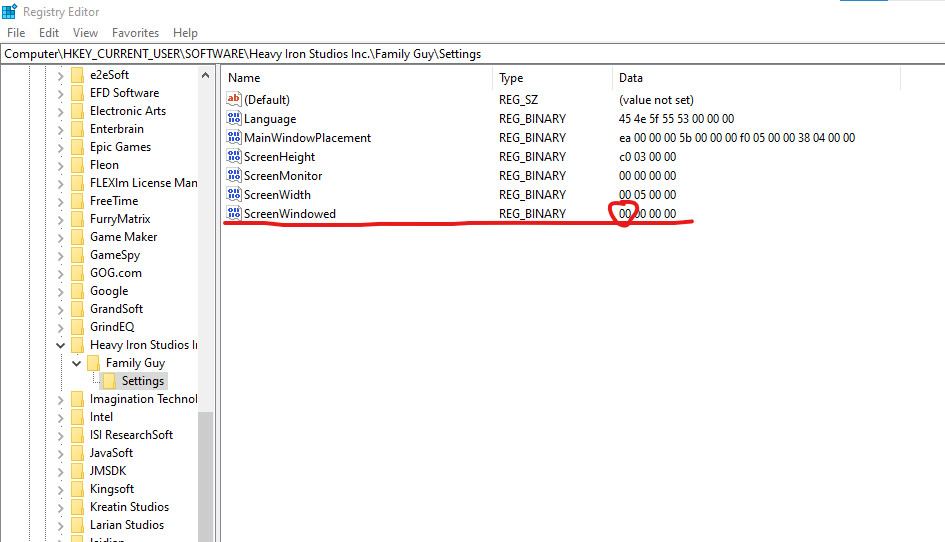
The only value you should change is the data of ScreenWindowed. It should be changed to “00 00 00 00”.
The default value for me is “01 00 00 00”.
No need to save, just close the damn thing and start the game from Steam.
Beware that you should still run this application with the compatibility mode for Win7.
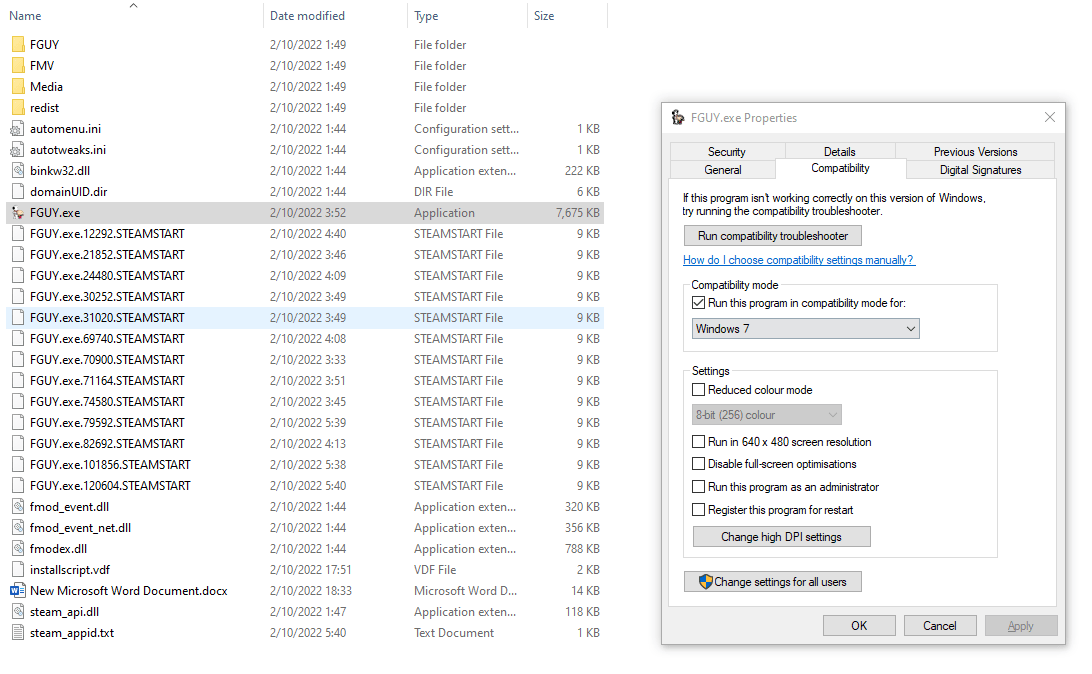


Be the first to comment