
You’ve probably noticed that this port of the game stutters quite a bit in cutscenes, thankfully there’s a simple fix.
How to Fix
All credit goes to Silver !
First, close the game if it’s running.
In your Steam library, right click on the game and select properties.
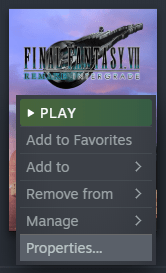
In the General tab, select Launch Options and type “-d3d11” (no quotation marks).
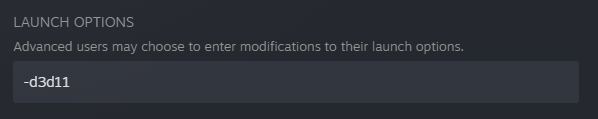
You can now close this window and launch the game again, (mostly) free of stutters. It’s that simple.
This launch option forces the game to use DirectX 11 as opposed to DirectX 12. Presumably the stutters with DX12 are due to shader compilation.
Note that this option has the unfortunate side effect of preventing HDR from working. It’s up to your personal preferences if you’d prefer HDR over a more stable framerate.
Enjoy the game!




Be the first to comment