
Tired of skipping the intro when starting the game? I will show you how to remove it.
Remove Intro
All credit goes to Uzdo !
- Go to your Steam Games. search for “Grand Theft Auto: Vice City – The Definitive Edition” press right click on it and go to “Properties…”

- Click on “LOCAL FILES” and then on “Browse…”
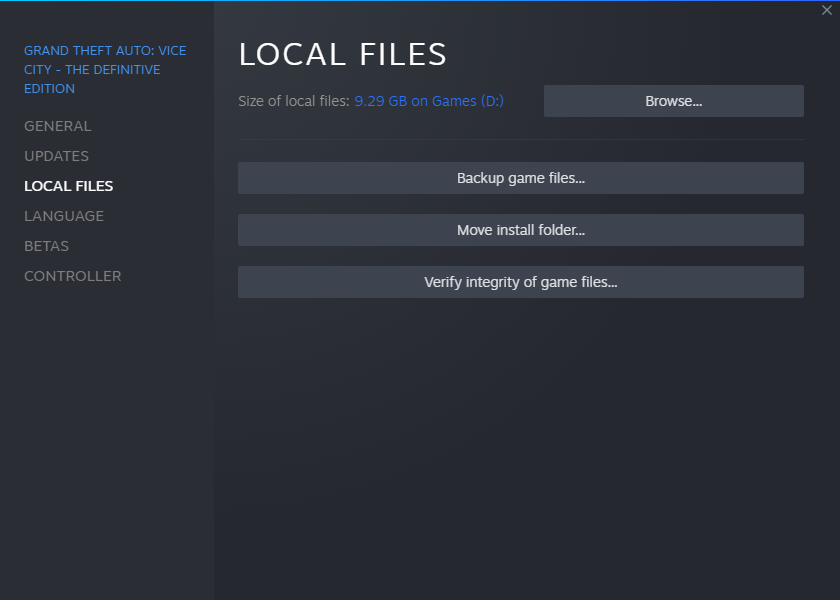
- Go to GTA \Gameface\Content\Movies\1080

- Add “old_” to the names of these files.

- If you want to get your intro back, just remove “old_” from the name of these files.
Note that you may need to repeat the process every time the game is updated.





Be the first to comment