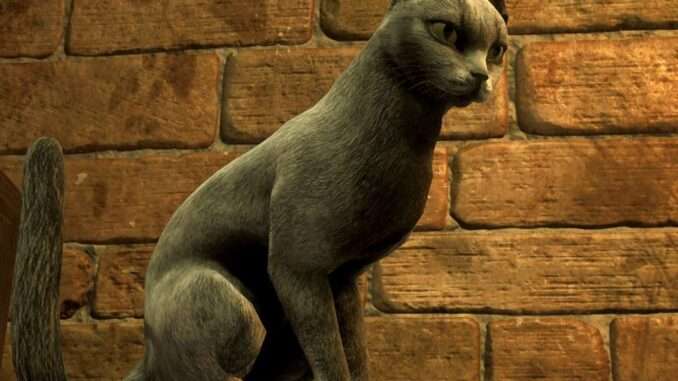
How to Get Really Good Graphics
All credit goes to Quantum Rizzics !
So to get really good graphics (ontop of raytracing) or even in 1080p without ray tracing follow below!
First thing: Download Reshade
Go to Nexusmods, go to file tab and download which one you’d like (i went with the second option)
- When installing the program you need to find the game’s .exe that you’re going to be using it with.
- Once ticking them continue on and make sure all boxes are ticked in the upcoming options. Then once that’s done and you’ve installed it to the right exe folder, you can start the game and follow the on screen instructions.
C:\Program Files (x86)\Steam\steamapps\common\Hogwarts Legacy\Phoenix\Binaries\Win64
When installed and you are in-game, all you do is search for the file you’ve downloaded as a preset and click it and it should apply.
Enjoy!







Be the first to comment