
Want to bypass the Private Division launcher? Just use the same DIY methods some of us used for the previous entry!
Guide to Bypass Launcher
All credit goes to WingedWolf9232!
Straight to the Point
This is oriented to Windows users, you Linux gurus will know how to translate this to your system anyway.
- Open the game’s folder (by default it’s C:\Program Files (x86)\Steam\steamapps\common\Kerbal Space Program 2)
- Go inside the PDLauncher folder and create a new text file.
- Add the following contents to the file
start ..\KSP2_x64.exe %command%- If you want to add launch parameters, add them after %command%!
- Change the extension of the text file (via renaming) to .bat
- If you don’t see the file extensions by default, you have to enable the feature in the Windows Explorer’s options, check the image below for Windows 11:
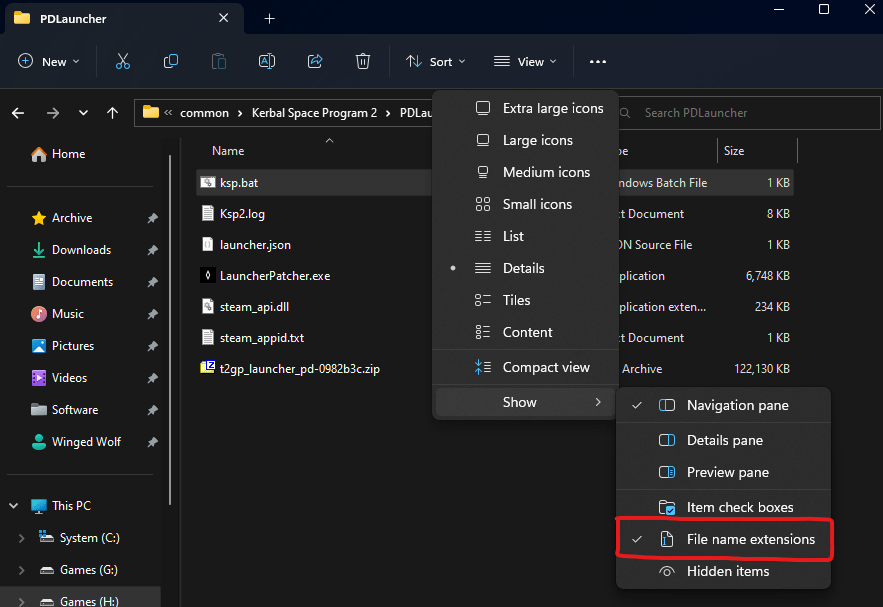
- Go to your Steam Library, right-click Kerbal Space Program 2 in the list of games and go to Properties.
- Add the following text to the launch parameters:
.bat %command%- Replace with the actual name of the file you created!
- For a file named ksp.bat, it should look something like this:
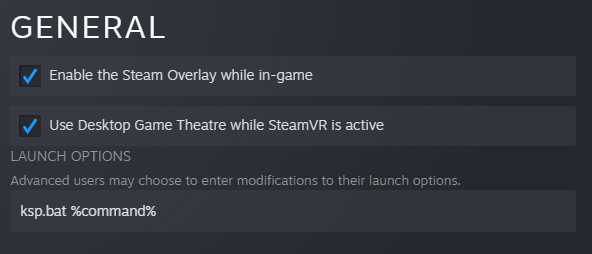
Profit!





my game has an issue with loading the assets after the launch screen.
It happens when loading Sim fuel every time. But it’s working now, just needed to restart the computer.
you can also just create a desktop shortcut of the exe, easiest method for me since I don’t usually go to steam to launch my games.
Play time is not advancing.
you don’t need to make a .bat file. you can just right click on the .exe, click “copy as path”, and then paste the “PATH” %command% in the launch options
In the first KSP, doing it “directly” would generally break mod support. I don’t know enough about the engine/core changes in this game to know if that would still be the case, but seeing as this game still has that `GameData` folder, then I would feel *much* more confident about the .bat method (seeing as the one the worked better in the past).
If it weren’t for that though I would prefer the direct method, we’ll have to see as mods become prominent.
in my ksp, the carpet PDLauncher dont exist, what should i do?
It is possible that the game didn’t download (or unpack) correctly? Verifying the games files could help… as far as I know Steam Launches the .exe found in that folder so you shouldn’t even be able to launch the game in your situation.
and… what is the point? it don’t make any worse (like ubisoft) so… what for?
If you can avoid the (completely unnecessary) extra steps when launching the game, why not?
I mean my download seems to have messed up and didn’t even download the launcher – I can just play by clicking the KSP 2 .exe in the game folder, no launcher needed – although it means I can’t launch through steam now…