
A quick and easy guide on how to enable mumble mode.
Mumble Mode
Open the game menu while playing to enable Mumble Mode — you may do this by pressing up on the d-pad or pressing the map button (TAB on PC). Navigate to the far right option, which will be named Extras, from here (Last in the List, Questionmark Symbol).
If you scroll down the Datacards, you’ll notice that Mumble Mode is the sole option you can apply instantly if you haven’t been playing for long.
Every vocal conversation is replaced with grunts and mumbles in Mumble Mode. However, the tale scenes themselves are not changed. This means that if there isn’t a visual gag in a scenario, it won’t work in Mumble Mode.
Mumble Mode can be turned on and off at any time.
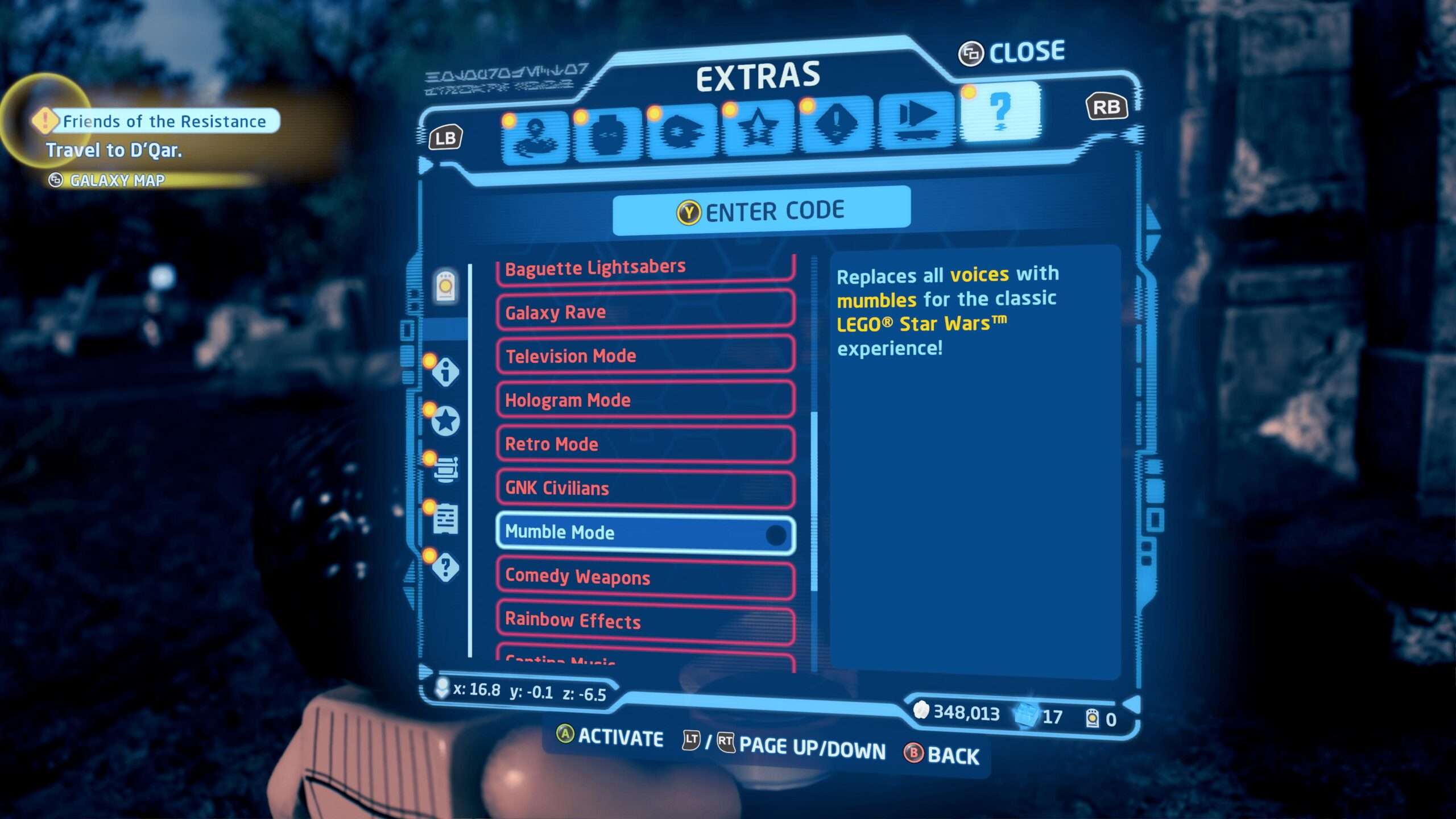





Be the first to comment