
To solve the problem with the black screen, you need to enable compatibility mode with Windows 8.
Guide to Fix Black Screen
All credit goes to Vuulfi!
Solution Description
To solve the problem with the black screen, you need:
- Go to the folder with the game (I have an example of the path: E:\SteamLibrary\steamapps\common\Love , Money, Rock-n-Roll).
- In the properties of the file “Love, Money, Rock’n’roll.exe” in the “Compatibility” tab, enable compatibility mode with Windows 8.
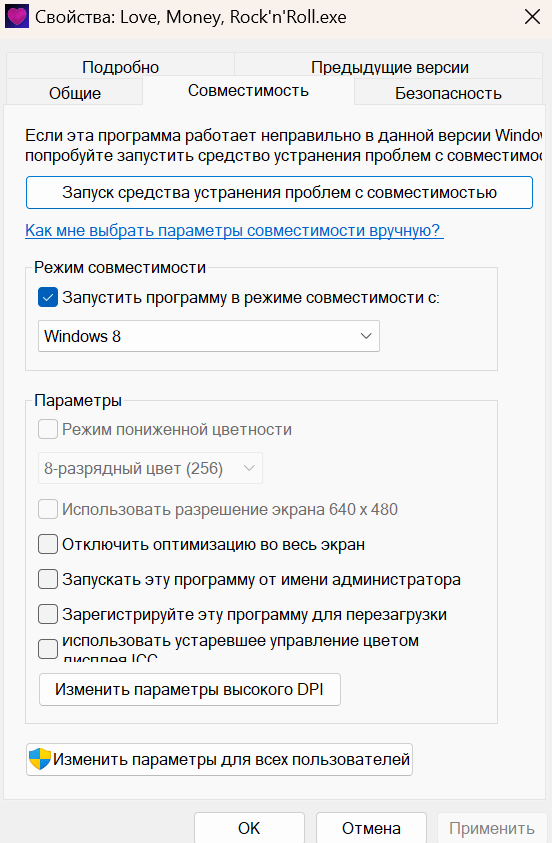
Perhaps the compatibility problem is not the only problem leading to a black screen, but this method helped me, I hope it will help you too!


Be the first to comment