
A guide that will walk you through how to get rid of the Unreal Engine and Odyssey intro videos. This gets you straight into the lobby aka queueing into matches sooner!
Guide to Skip Intro Videos
All credit goes to Gamefreak!
Deleting the required files!
- Right-click the game in your Steam library, hover over “Manage”, and then left-click on “Browse local files”.
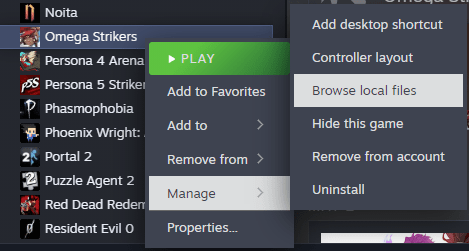
- Now a window should have opened the game’s directory. From here, double-click the “OmegaStrikers” folder, double-click the “Content” folder, then double-click the “Movies” folder (Alternatively, you can delete the “Movies” folder, saving you some storage space. You can skip step three if you do this!).
- Delete “Startup.bk2” and “LoadingSpinner.bk2”.

Done! Enjoy Skipping straight to the lobby!





Be the first to comment