
A quick guide explaining what/how to use demos.
Demos Basic Guide
All credit goes to Pancakes!
What Are Demos?
Note: This guide explains demos for the up coming 1.1.3 update which will fix them! You can use them at the moment albeit broken.
Demos are Fading Memory’s way of “recording” your progress, that is they allow you to create recordings and short clips of the game and share them with other people.
Demos work by storing and playing back the inputs you made while recording, which is pretty neat dontcha think?
At the moment, you can’t use them to make a tas or anything crazy like that, but the tools for that might come out eventually.
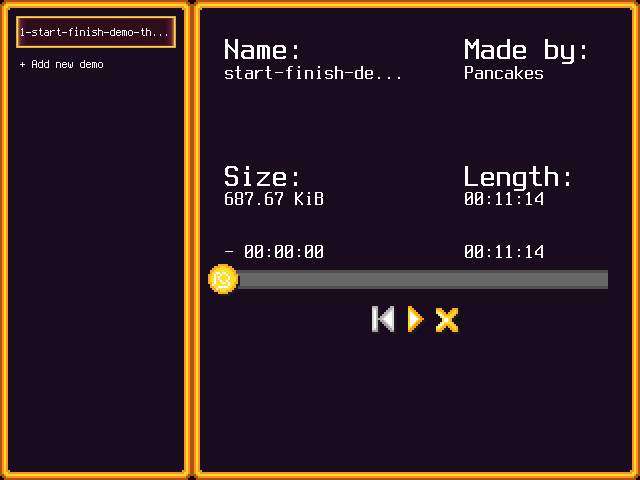
Okay, That’s Cool, But How the Hell Do I Use Them
Demos are pretty easy to use actually! You just gotta press the Pause button (Default p) to pull up the demo screen.
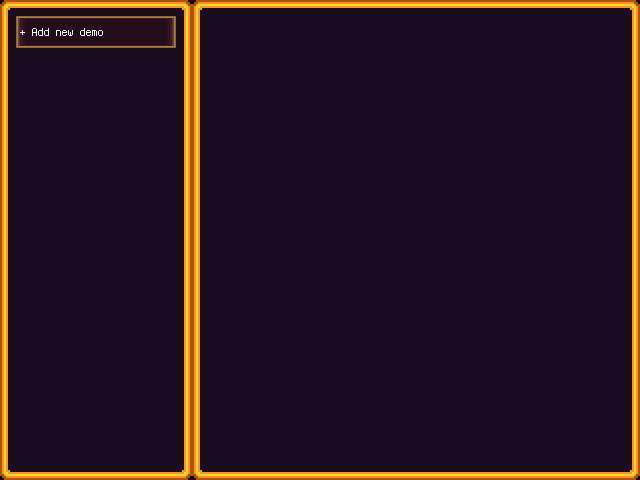
From here, you can record, play, stop, and delete demos.
Alright, so if you want to make a new demo, you can press the “Add a new demo” button.
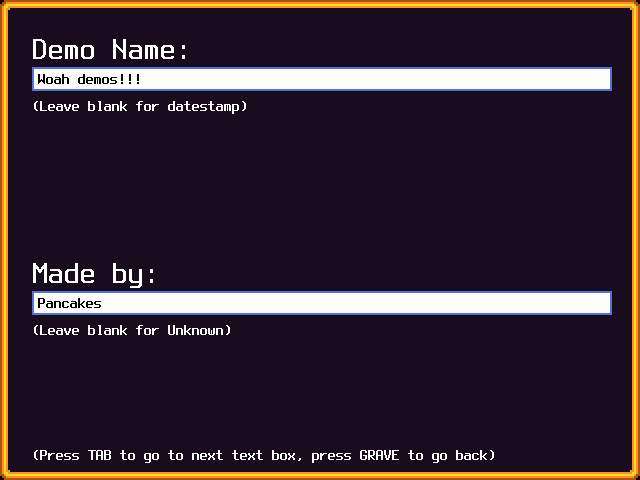
It’ll bring you to a screen where you can fill out all the info for the demo, like the name of the author, and the actual demo name!
Once you’ve filled out all the info, you’ll get a prompt asking you if you are sure. Press yes, and you’ll be recording!

Once you’re done performing your magnificent demo (or you want to pause, take a short break, or cancel writing the demo) you can just press Pause again to pull up this screen.
When you’re done recording, press the stop button to stop.
Now, when you press Pause again, you should see your demo!
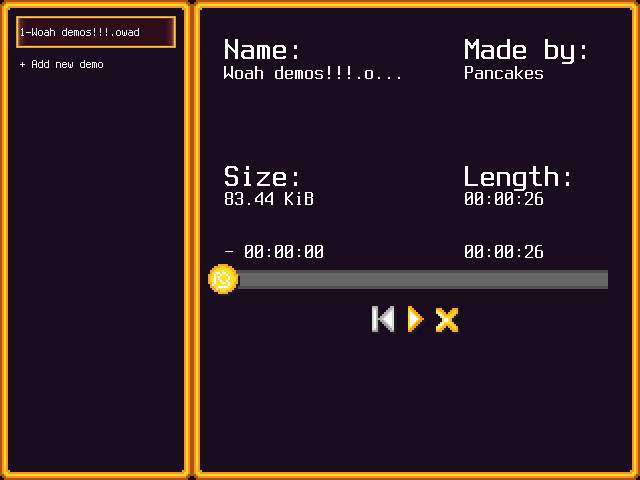
All you gotta do to watch the demo is press the play button.


Be the first to comment