
I got this game to run on my Steamdeck just fine, hitting 60FPS on default settings (low) with FRS2.1 enabled.
Guide to Steamdeck Controls Layout
All credit goes to fatihG_!
I have mostly been settings up controls in the tutorial area.
I created a controller layout for it for the steamdeck called “Ultimate Layout”.
It has all items mapped to the left touchpad.
All pings to the Dpad and tab to dpad right.
The left Touchpad is for the Shop.
The face buttons are for general movement. Jump, Sprint, Back to base and summon.
- RB is Right click and RT is left click. LB is Q, LT is E. Ultimate is mapped to R4.
- R5 is is the alt key, to use skills on yourself.
- L4 is control, to level up your skills. and L5 is the UI toggle.
It has everything covered, so you should be able to do anything in the game just fine.
Please check the image below on how the controls work.
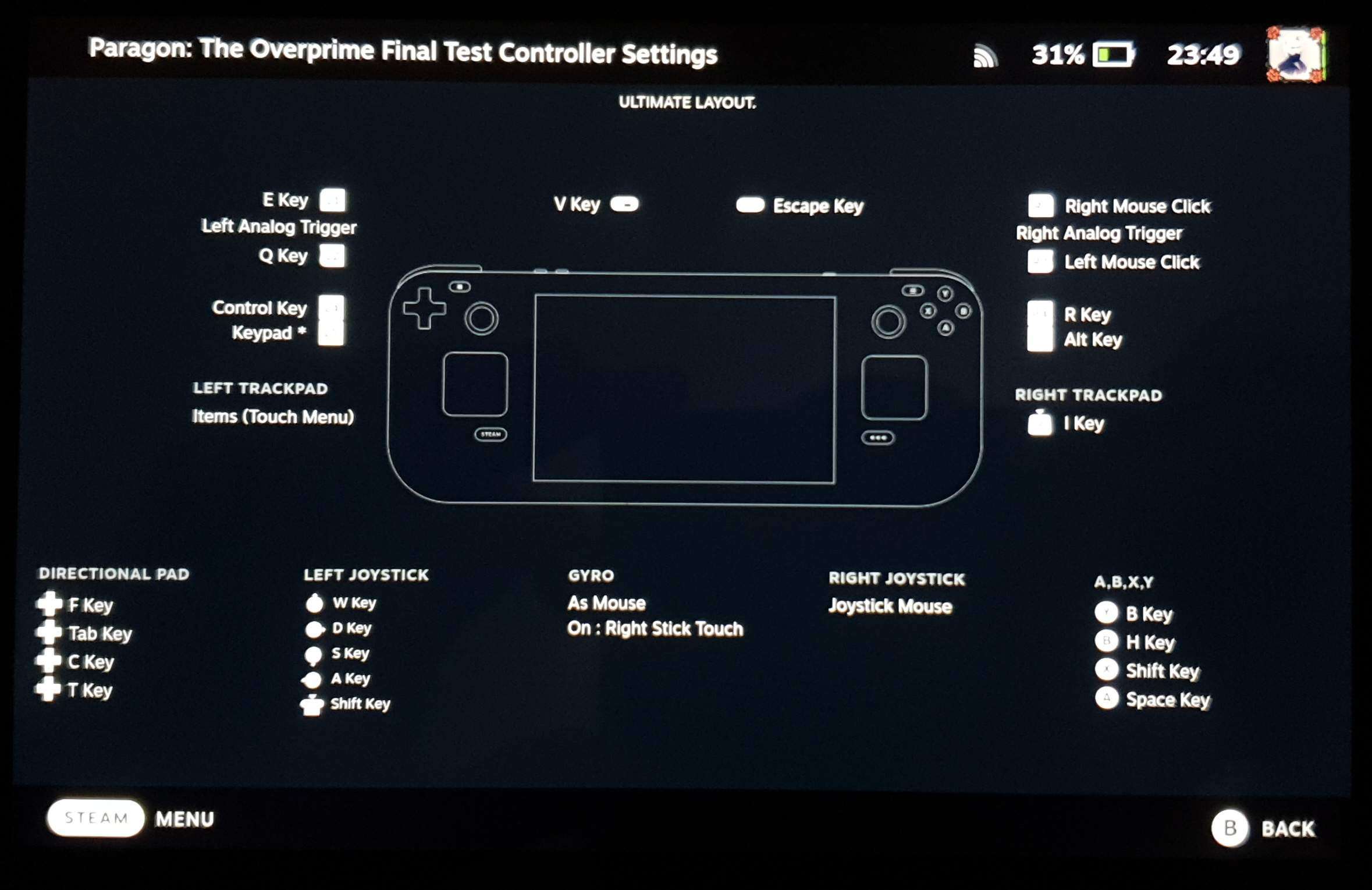



Be the first to comment