
This guide will show how to get screen resolution is more than 1080p, and Hz > 60.
How to Get Custom Resolution and FPS
All credit goes to Cheetah!
Attention! The resolution of the main menu may remain the same, check your progress directly in the game.
Go to:
- Disk:\Users(USER_NAME)\Documents\Penumbra\Black Plague and open file settings.cfg
Here we search Wight and Height. My resolution is 2560×1440, so I enter this settings.
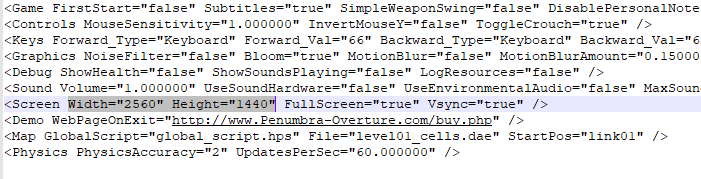
After we should find LimitFPS and change “true” to “false”.
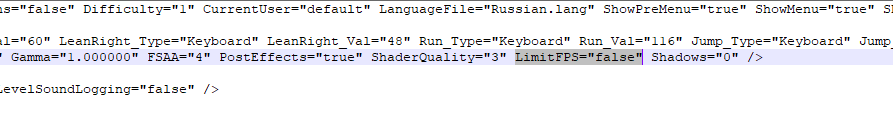
Comparison





Be the first to comment