
New Map
All credit goes to FZ_Wowa !
- Install Universal Unreal Engine 4 Unlocker.
- Open Project Playtime and host a game.
- Open UUUClient.exe (Universal Unreal Engine).
- Select Project Playtime as the process that should be the dll injected in.
- Now it should look like this:
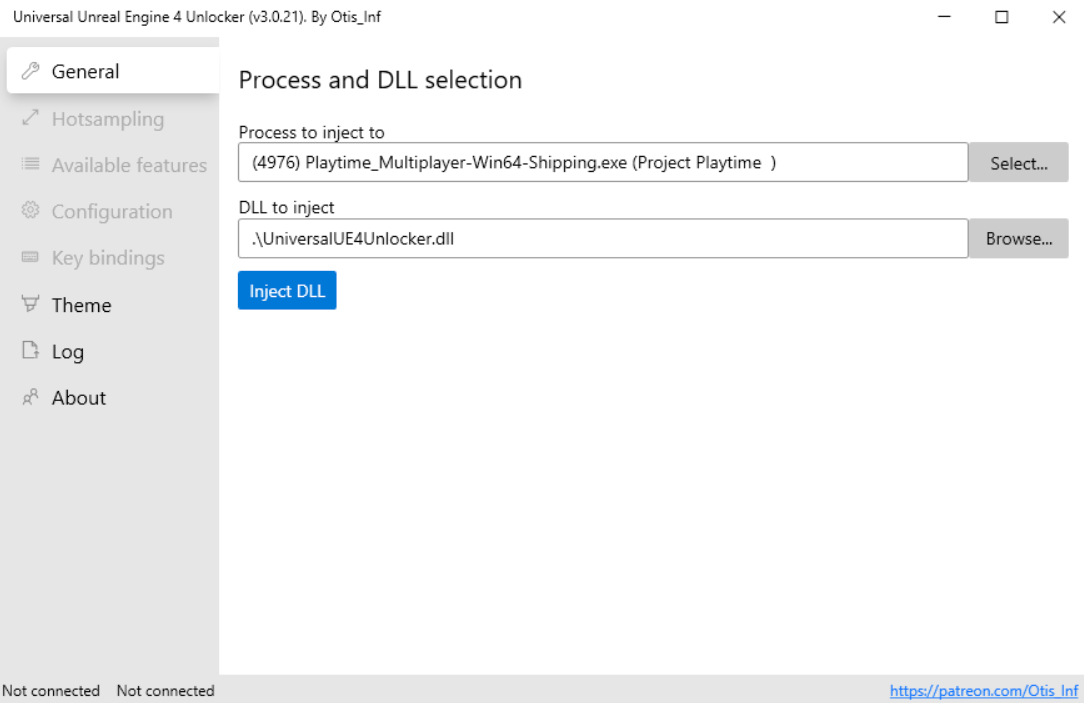
- Press “Inject DLL”
- Switch to the Project Playtime tab.
- Press the key that is in your Configuration (I recommend using the Comma).
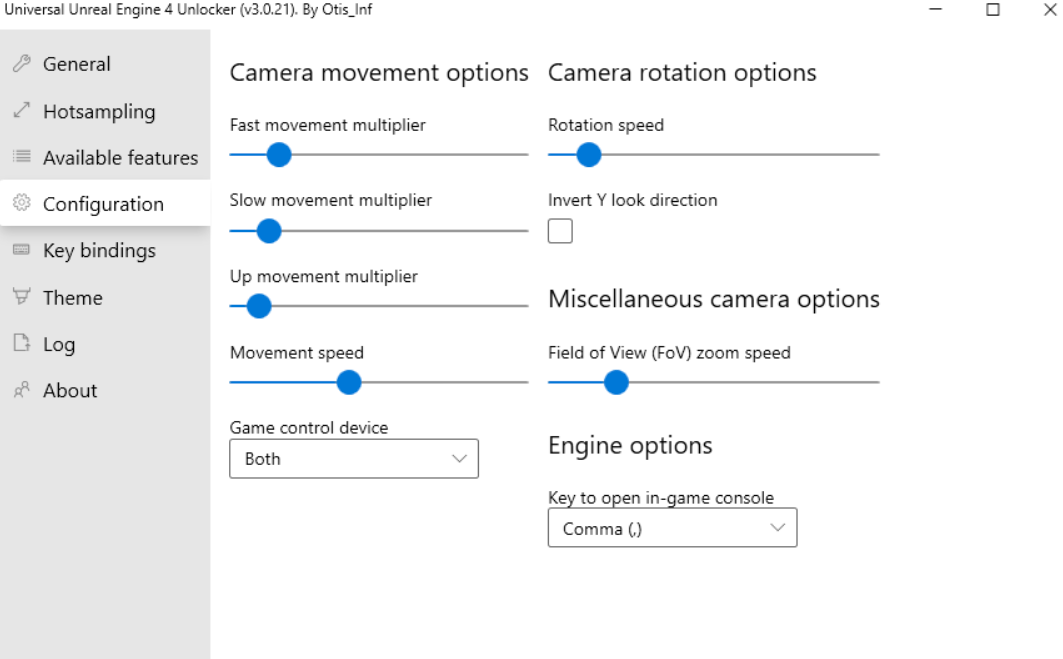
- Type in Streammap 0_Main_RecycleMill
You did it!
Now you’re playing the new map:
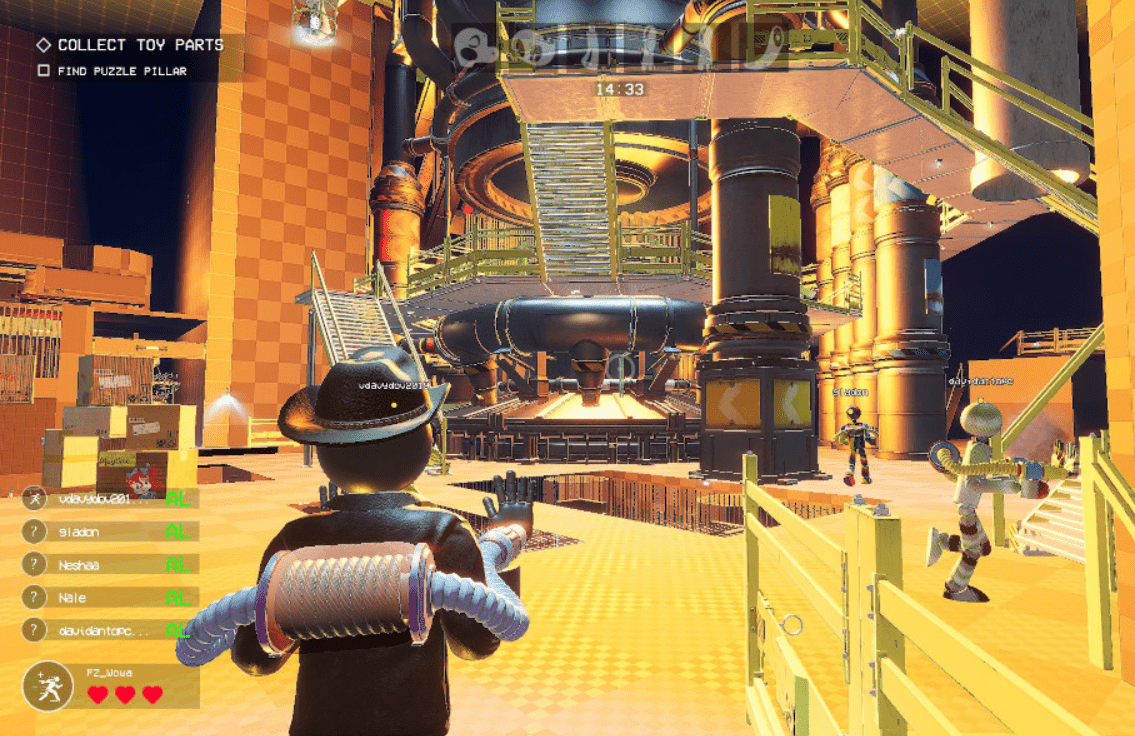
Note: The other players map icons will show the map you had chosen first. They will notice only 2 things while being in the waiting area:
- There will be a blue fog around them.
- Their host will be missing.
So if you enter a game with a blue fog in the waiting area, that game will have this beta map.





doesn’t work anymore
Hey, you’ve copied my guide, but i see that you didnt even tried it out because then you would notice that it is unplayable – the monster cant drag downed survivors to the holes