
Vsync can increase input lag and reduce game performance. VSync is enabled by default. There is no in-game option to turn it off, so you need to change the parameter in config file.
Turning Off VSync
All credit goes to Cracker!
- Press Win+R
- Type %AppData% into the address bar and hit enter.
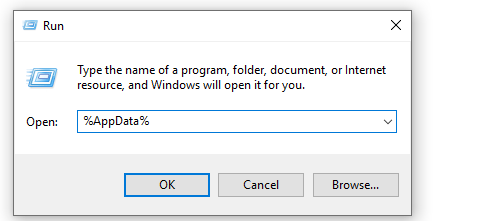
- Navigate back to the “Local” folder
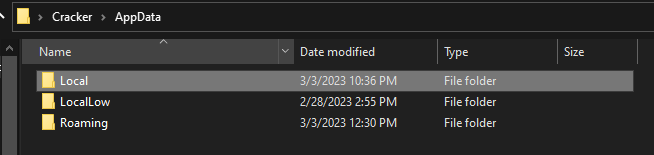
- Navigate to C:\Users\%UserName%\AppData\Local\SamuraiShodown\Saved\Config\WindowsNoEditor
- Open file “GameUserSettings”.
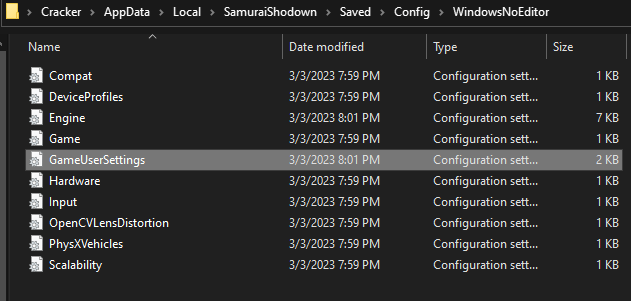
- Find the line “bUseVSync” and set the value to False.
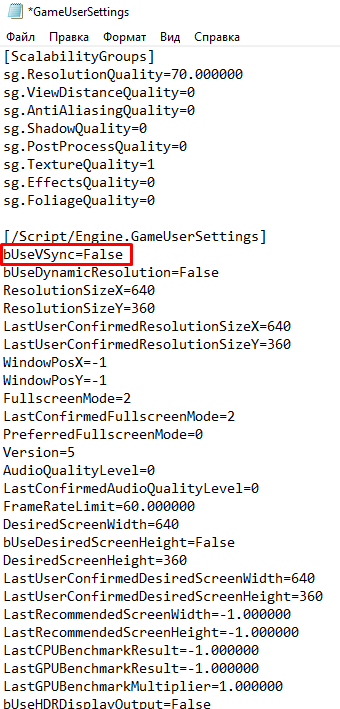
- Save file.
- Done! Now VSync is disabled.


Be the first to comment