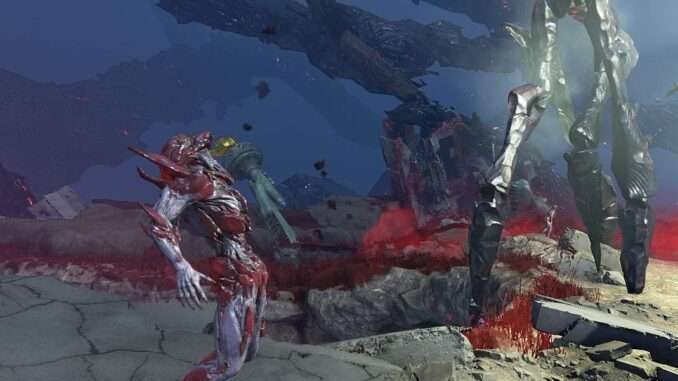
Showcasing my settings to increase fps for low end PC’s / laptops for this game.
Guide to Increase FPS
All credit goes to robosexual!
Easy FPS Boost
Just copy my settings:
Location:
- %LOCALAPPDATA%\Shatterline\2961AB5C4C274EAB9B13CCC6A9306D6A\
Windows + R > paste the line above > open the file shown below.
File:
- game_settings_local_publisher.savedata
Open & edit in notepad.
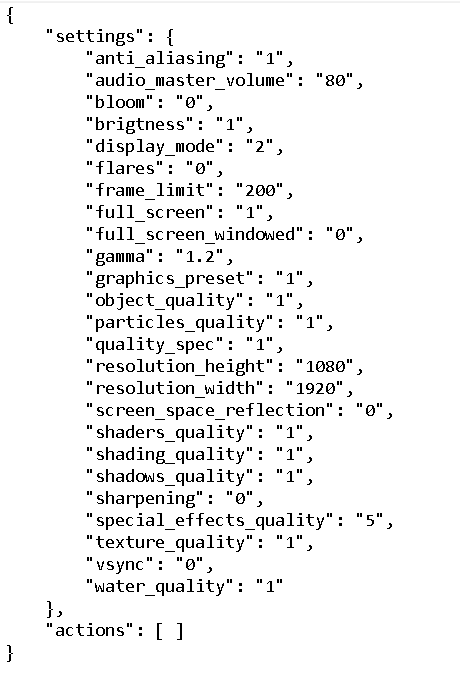
Anti-alias / brightness / gamma / resolution > personal preference.
Other than that do not change anything else.
Enjoy increased FPS!



These settings are fine for everything besides shading quality. If you turn this down below 5 all menus are black.