
Guide to getting a Sega Genesis Controller to work on Sonic Origins.
Guide to Play with a Sega MD/Genesis Controller
All credit goes to bloxy1!
Video Version
Requirements
Disclaimer: some keys might not be used in this guide (such as L.) this guide is only meant for the games and not for use with the main menu.
- A Sega MD/Genesis controller (I only have tested the mini edition controller so idk if it works with old sega controllers).
- JoyToKey.
Steps
- Step One: Plug the controller in.
- Step Two: Open JoyToKey.
- Step Three: set the keys to the following in the image.
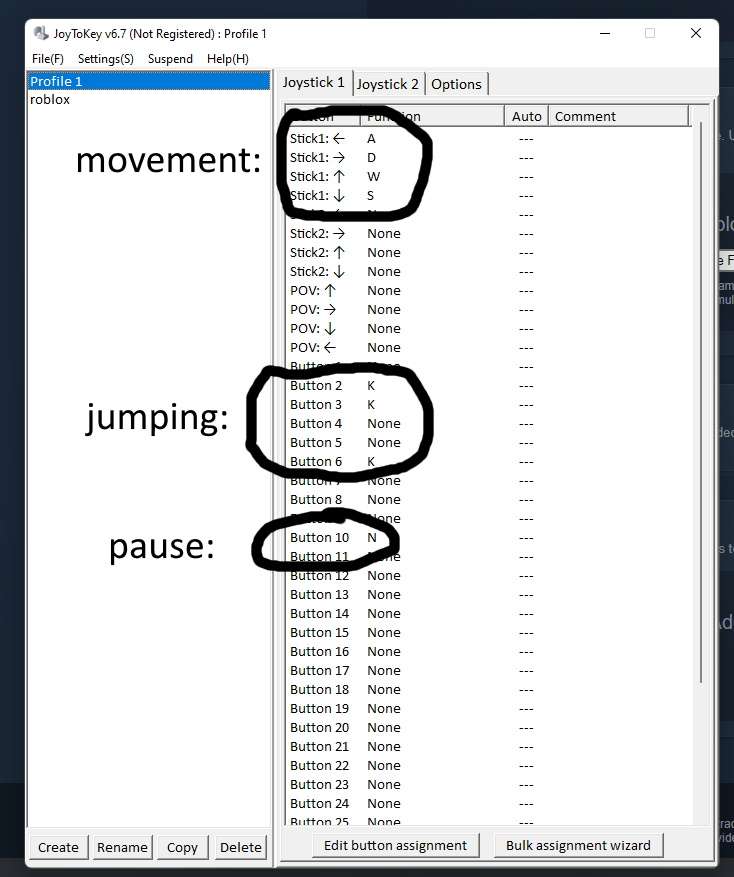
Note: keybinds are the default keybinds in Sonic Origins.




Be the first to comment