
This Guide explains how to enable the Developer Console and more for Sons of the Forest.
Contents
How to Turn On Cheats
All credit goes to Taki7o7 !
Load any save game and type CHEATSTICK on your keyboard, then press F1. Try it again if the first time fails.
All Cheats
- save – Quick Game Save.
- godmode on – Enable God Mode (Immortality).
- godmode off – Turn off god mode (immortality).
- buffstats – Restore KP, quench thirst, replenish the endurance of the hero.
- regenhealth – Restore the health of the hero.
- addallitems – Get all items.
- removeallitems – Clear inventory (removes almost all items).
- additem [item ID] – Add an item to your inventory.
- spawnworldobject [item ID] – Snooze the object on the ground.
- instantbookbuild on – Build everything that is selected in the workbook.
- instantbookbuild off – Disable construction selected in the workbook.
- forcerain heavy – Change the weather to rainy.
- forcerain sunny – Change the weather to sunny.
- showhud off – Hide HUD.
- showhud on – Show HUD.
- season summer – Switch the time of year to summer.
- season autumn – Switch the time of year to autumn.
- season winter – Switch the time of year to winter.
- season spring – Switch the time of year to spring.
- superjump on – Activate the super jump.
- speedyrun on – Enable fast running.
- speedyrun off – Turn off fast running.
- superjump off – Disable Super Jump.
- cavelight on – Turn on the lighting around the hero.
- cavelight off – Turn off the lighting around the hero.
- createlight – Add a light source in the open world.
- settimeofday [1-24] – Change the time in the game.
- settimeofday morning – Switch to early morning.
- settimeofday night – Switch to the night.
- locktimeofday morning – Switch to the morning.
Monsters and NPS
- addcharacter robby 1 – Sleep one Kelvin (Kelvin’s companion).
- addvirginia – Sleep Virginia (Virginia’s companion).
- aishowthoughts on – Map AI paths/thoughts.
- aighostplayer on – Enemies can’t see the protagonist (stealth mode on).
- aighostplayer off – Enemies can see the protagonist (stealth mode off)).
- aipause – All monsters and creatures, including companions, stop moving.
- aidisable – All monsters and creatures, including companions, begin to move.
- aigodmode on – Enable God Mode (Immortality) for Companions.
- aigodmode off – Turn off god mode (immortality) for companions.
Item ID’s
You can find a table with all the items here.
[Alternative Method] Enabling the Dev Console
How to Enable the Developer Console & More!
- Download & install Cheat Engine.
- Download this Cheat-Table (If this link is not working for you, try downloading it from GitHub).
- Open the Cheat Table
- Be sure the game is started already
- On the top left, press the Computer Symbol, to open a Process. Click the “Windows” Tab and select the SonsOfTheForest Process
- If it asks you to keep the current table, press YES
- Now tick the little Box left from where it says “Activate”
- Wait for the Loading-Bar to finish on the bottom of Cheat Engine
- Now, if you did not loaded into your Savegame already, load it, as the next steps requires you to be fully loaded into the Game
- Tick the Box “Developer Console”
- Here you can now change the Value of “Enable console” from “Disabled” to “Enabled”. Same for “Player Stats” and “Player Visibility”
- Hit F1 ingame to open up the Developer Console
You can now use all the commands it shows you. E.g.: “addallitems”
Note: Not all commands work, specially if not passing the right format of possible parameters. It could even crash your game, so try to think about which commands you will use
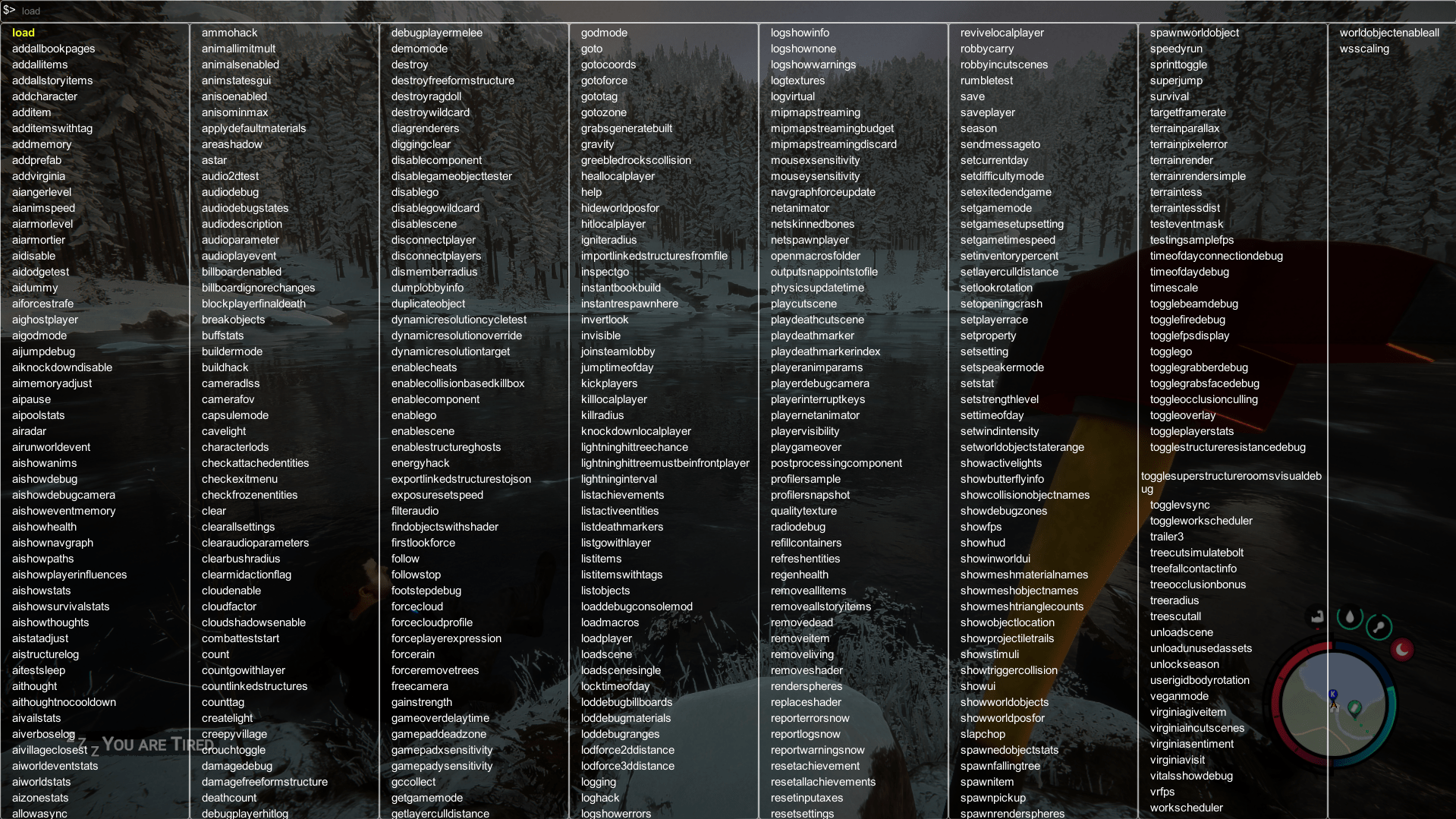
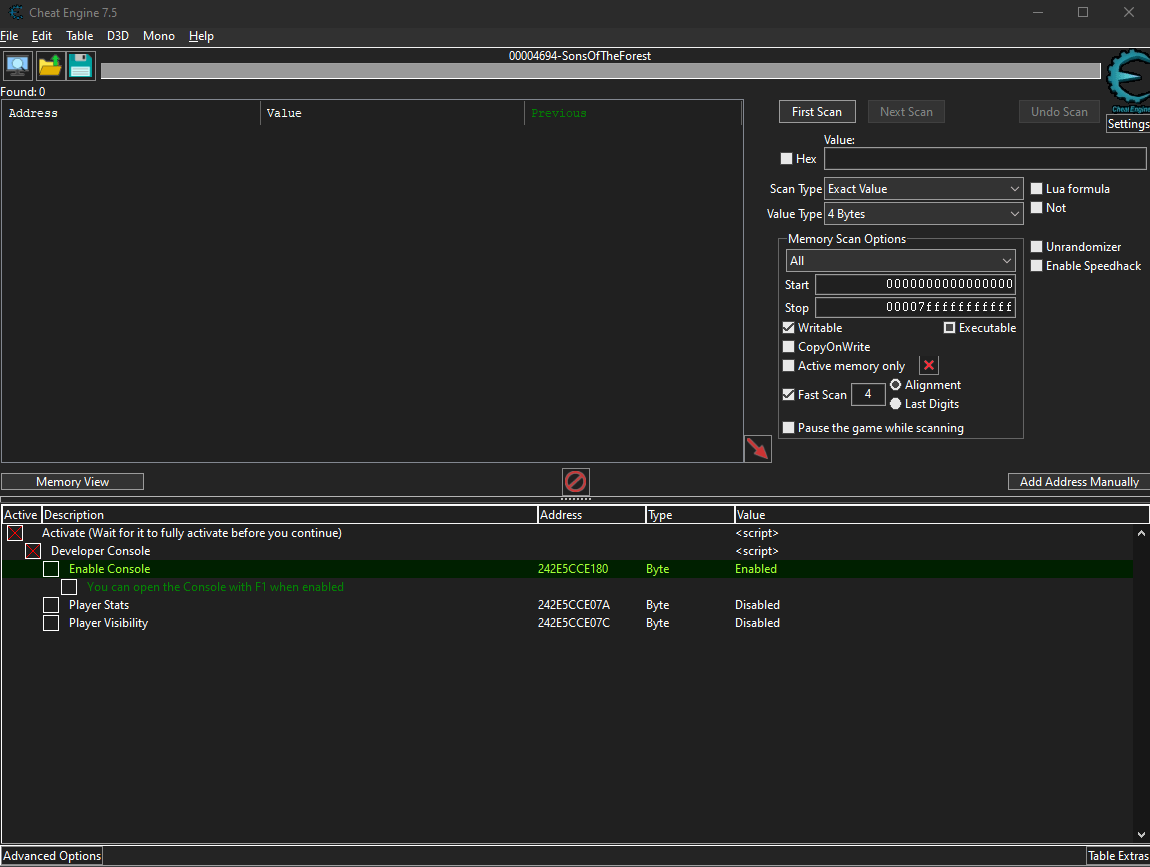





can you use it to spawn logs? i cant see a spawn command for it and spawnfalling tree is slow lol
I really don’t know about that. But you can use cheat engine as well to spam logs like crazy.
For doing so, pick up 2 logs, scan for 2, drop one, scan next for 1, pick 2nd one up again, scan next for 2, repeat til you only have 2 values left. Then add that 2 Addresses to the table and freeze their values by ticking the boxes. Then you can either drop them unlimited, or if you enter the inventory while they are frozen, it will spam drop logs 😀
ok great ill give it a try thanks, is there away to force tame that lady… keeps running away even though i have nothing out and keeping distance lol damn pain 😛
There is a “addvirginia” command or so, but not sure if thats what it does.
I suggest to just “tame” her the normal way. Just unequip your weapon when you see her and don’t approach her. Doing that multiple times and she should bring you some loot and you may see the Backpack symbol then which means she is yours now ^^ You can give her a GPS tracker then.
Thanks! And one more thing, is there away to force respawn trees? not seeing one unless im blind haha
also thanks this is awsome
i really don’t know, i just tested a few commands, just thought it’s good to share, so modders can start “abusing” it ^^
But feel free to let others know here if you find out something
Hey i wanted to give you a update there is a commend Virginiasentement *spelling might be wrong haha* use it with 100 at end and you have a instant friend
I haven’t checked yet, but before I do this: is there a way to give others certain items?
i think it’s possible ye, it shows you a full list of commands and there are some about other players. But not sure about the right parameters, or if it would show you which parameters it expects
Maybe, the other player can use just the same method as well while on your Server, let me know if thats the case