
Learn how to upgrade objects within block modules (very short guide with pictures).
Guide to Upgrade Objects in Block Modules
All credit goes to Zo.vA!
Upgrading Objects
Select someone with a high skill in Computer Science (or anyone will do) and right click the “block terminal” (it is the panel on the floor with the swirly design) in the center of the room.
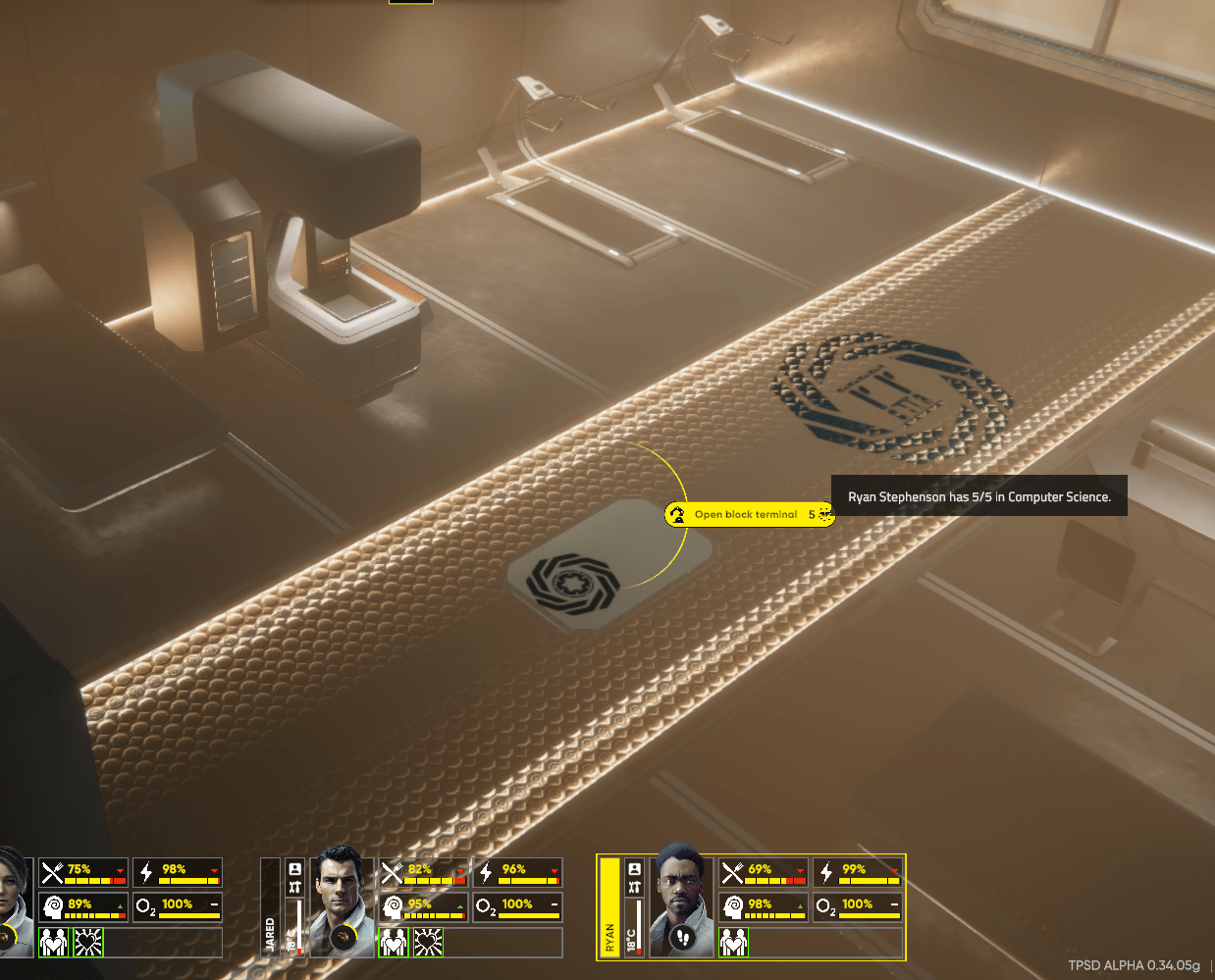
After which this menu should pop up with all your installed objects (you must first build and install an object before you can upgrade it).

Left click the object you wish to upgrade and here you will now see the selectable upgrades.
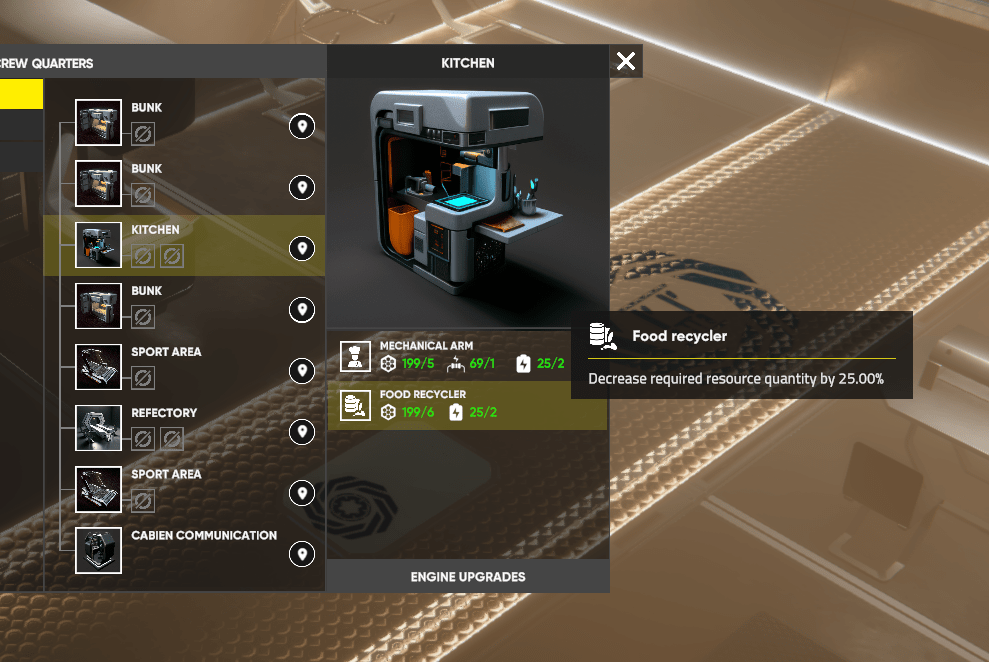
Hope this helped someone!
Please note that as of right now you cannot upgrade the sizes of blocks! Even if it is difficult to at the beginning of a new game, try and make every block the biggest it can be.




Be the first to comment