
Account Link
- Undecember is a cross-platform game. A single FLOOR account can be used in both mobile and PC versions.
- Link your FLOOR account to share progression of the game regardless of the platform.
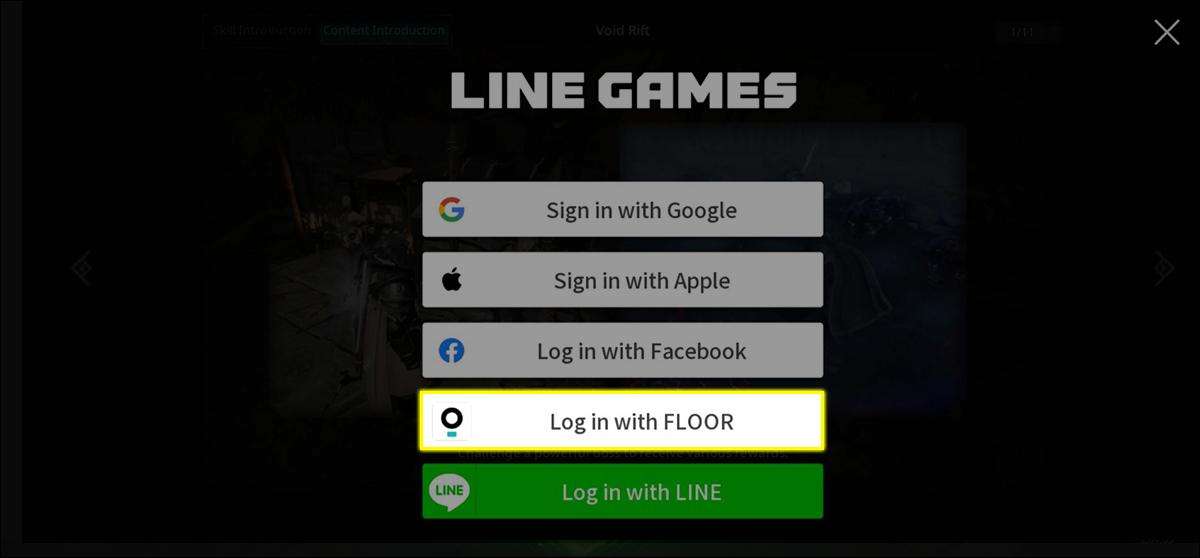
- Mobile users can select the login method of choice to play the game.
- Linking is not required when logging in with your FLOOR account on mobile.
- If you have played Undecember on PC with a FLOOR account, selecting Log in with FLOOR will automatically load the existing data from the mobile client.
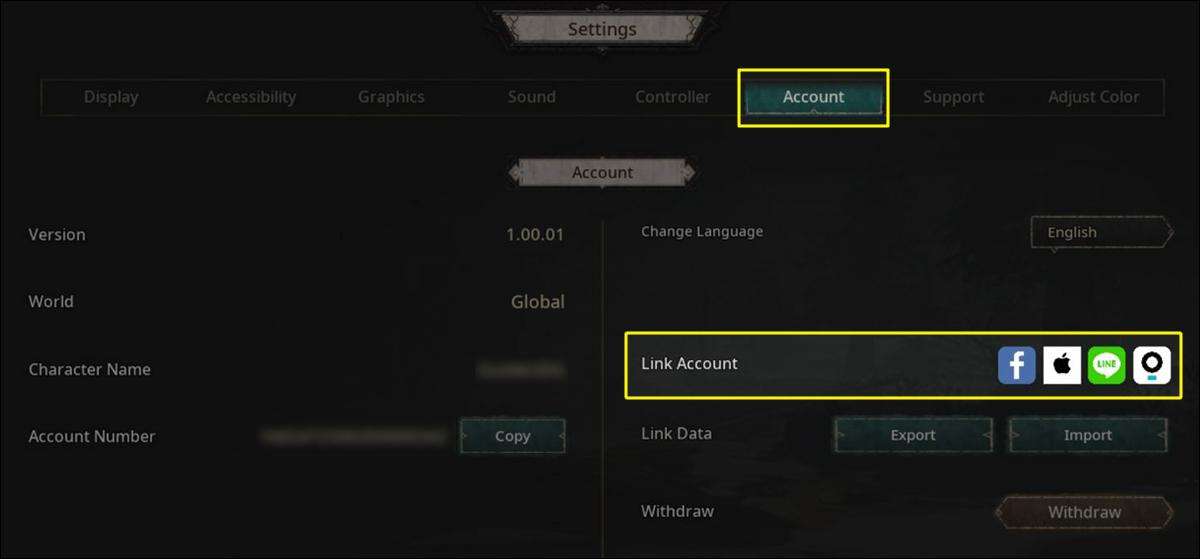
1) Select the FLOOR Icon from Game Setting > Account menu.
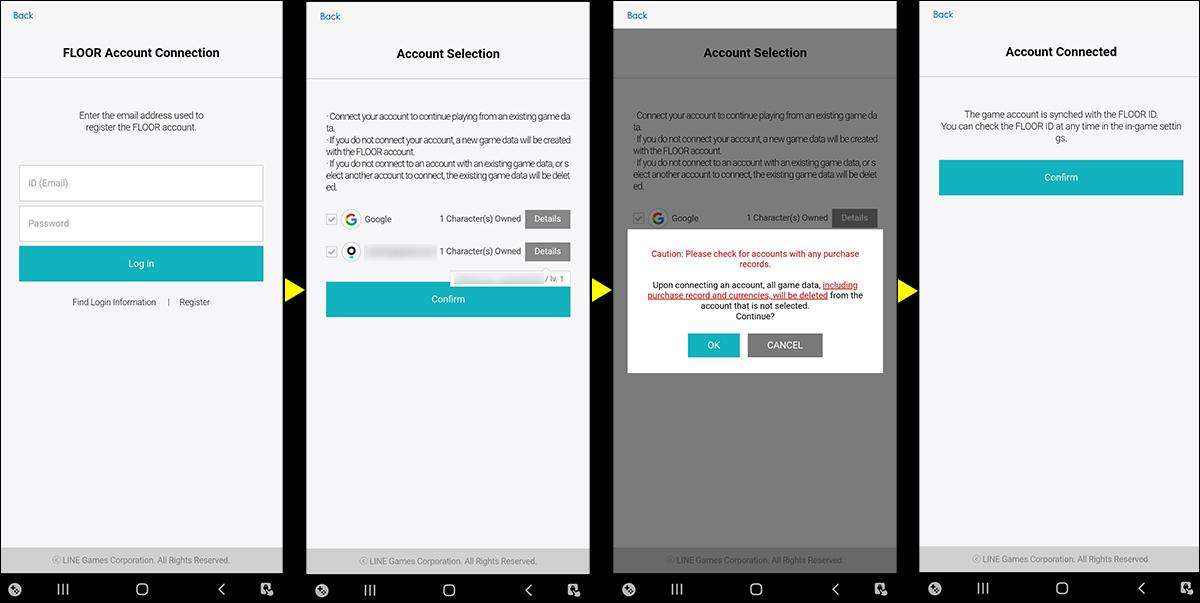
2) Log in with your FLOOR account.
- If you do not have a FLOOR account, you can register first and then continue with the linking.
3) Upon successfully logging in, you can choose which mobile account data (Google, Apple etc.) you wish to preserve for ‘Account Selection’.
- When making your selection, please be aware that all of the game data from the non-selected account will be deleted, including all payment and paid currency info.
- Once a mobile account is linked with a FLOOR account, it cannot be linked with another FLOOR account.
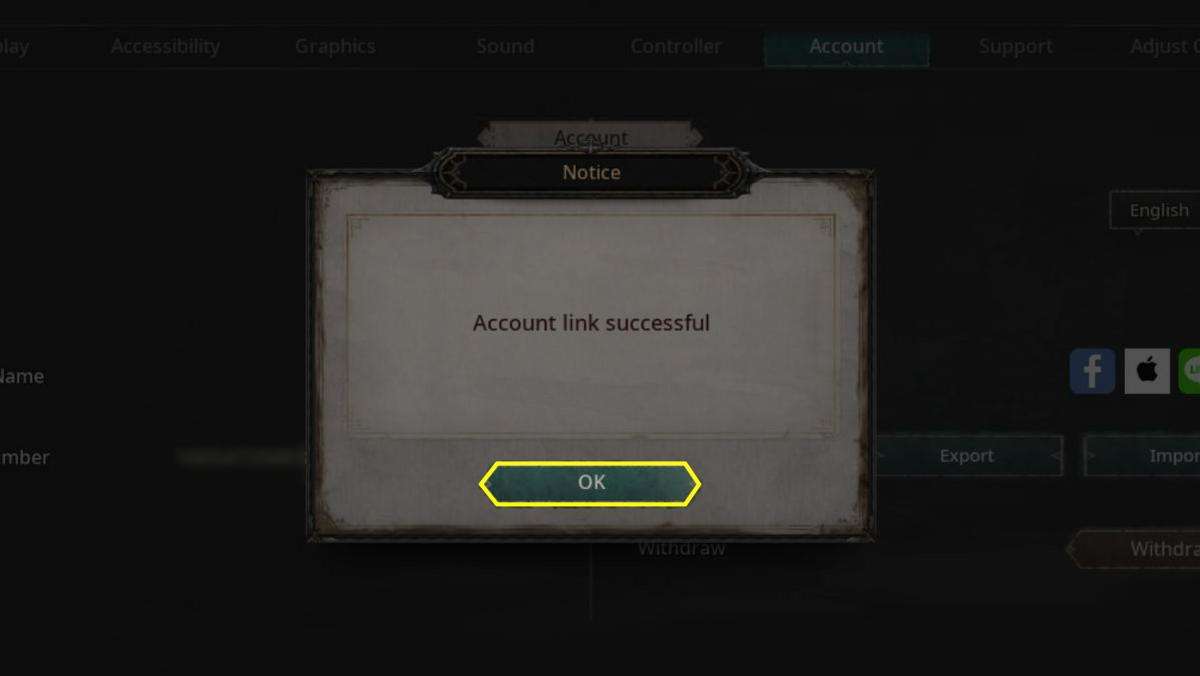





Be the first to comment