
How to enter a portal (and how to change keybinds/ controls.
Guide to Enter a Portal and Change Keybinds
All credit goes to sham ham!
How-To
After spending a annoying amount of time setting up a account on the annoying website, dealing with the old launcher, and ect you manage to get the game open. You get into the game and then you are stuck into a big room with portals and no instruction on how to do anything. What do you do?
This is a simple guide for a simple but overlooked problem for new players. How to enter a portal.
Although the game is older and doesn’t tell you ♥♥♥♥ all, I think that at bare minimum it should at least tell you how to do this in a tutorial in game but here we are. If I could I would have that added, again at bare minimum. But that’s enough griping at how the game is made.
I personally was stuck on this for a long time on my first opening of the game. Here it is in simple steps.
- Step 1: Approach a portal.
- Step 2: Press F while near portal.
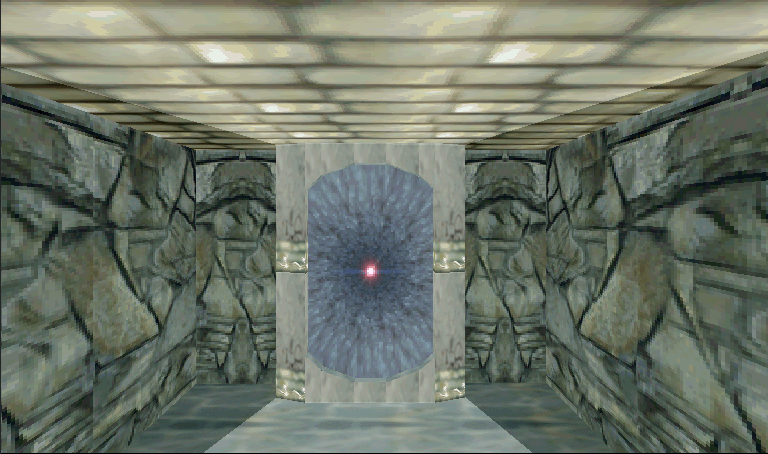
Side note: You are able to change your controls/keybinds by going to settings in the menu when you hit escape. So if for some reason F doesn’t work try changing the keybind for entering a portal.
That’s it.
You are now a portal entering pro!


Be the first to comment