
This shows you how to add keybinds and map 2 keys to 1 action.
Guide to Add Extra Keybinds to 1 Action
All credit goes to Gunther Wolfgang!
Input Bindings
Location
Navigate to:
- %localappdata% – Tiger – Settings – Open InputBindings in Notepad

Above the marked area you’ll see the default “Jump”.
Copy and paste and remember to line up the code!
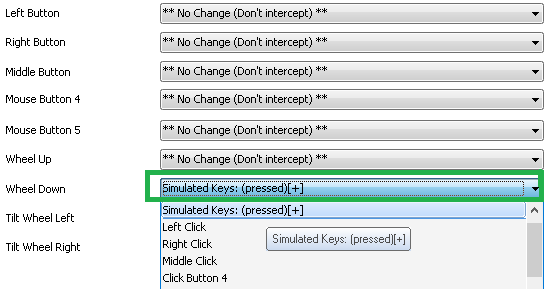
If you are like me and want Jump on ScrollWheelDown you can use a nifty little software called X-mouse Button Control and remap “ScrollWheelDown” to f.ex “+” or any desired key.
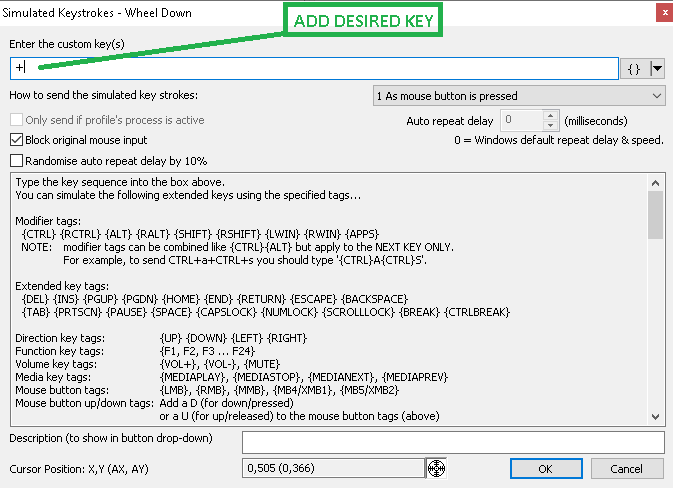
Important! Make the file “Read Only” before launching the game.





Be the first to comment