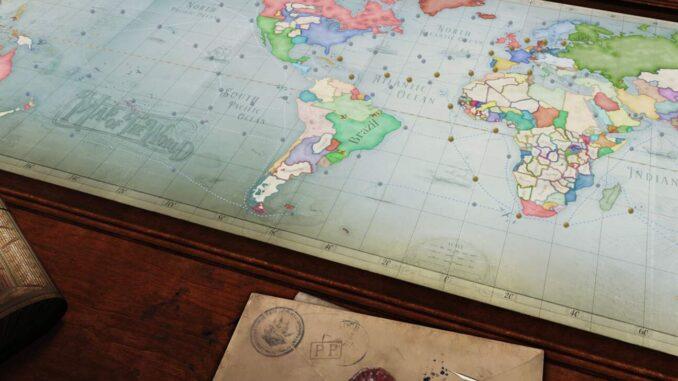
Need help fixing the General Error for a Settings.formatVersion issue? I’ve got you covered!
The Issue
All credit goes to 2501 !
As of launch day, I encoutered the pictured issue in the Paradox launcher:

Thankfully the launcher settings are easy to find, and as JSON, is easily editable by any text editor!
The Fix
- Right-click on Victoria 3 in your steam library. Find and click “Browse local files”.
- You should see a window open to your local Victoria 3 installation. Open the “launcher” folder.
- Open “launcher-settings.json” with any basic text editor (not Word!).
- Find the “formatVersion” value, which should be at the top. It was “1.1” for me; change it to just “1” (sans quotes).
- Relaunch, and you should be good!
I hope this helps!




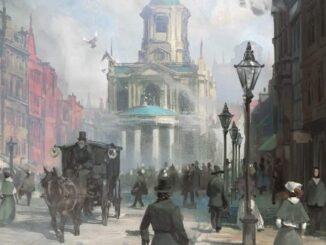
Amazing to find this fix on the comm page. Well done and tyvm.
I fixed the problem by running launcher-installer-windows.msi
How irritating to find these minor errors on a premium game
Thanks for your support. On step 4, I cannot change the value to “1” as the content is frozen.
Unfortunately I have no idea what could cause that, really. Maybe if the file were already open due to you having the launcher open at the same time (even if it’s still got the error above)? Ideally you should edit the settings file without anything Vic3 open other than your text editor for that file.
Or you can press “Launcher Settings” in the lower left of the launcher and install the update that fixes this issue.