
Guide to Change Language to English
All credit goes to SpiralUpGames!
Changing In-Game Language from Chinese to English
If the Wandering Sword demo started in Chinese instead of English for you, refer to the below images on how to toggle it back to to English!
Step 1: Click the 3rd button from the top called: 游戏设置

Step 2: Scroll all the way down, until you see:语言. Click the dropdown box and select “English”.
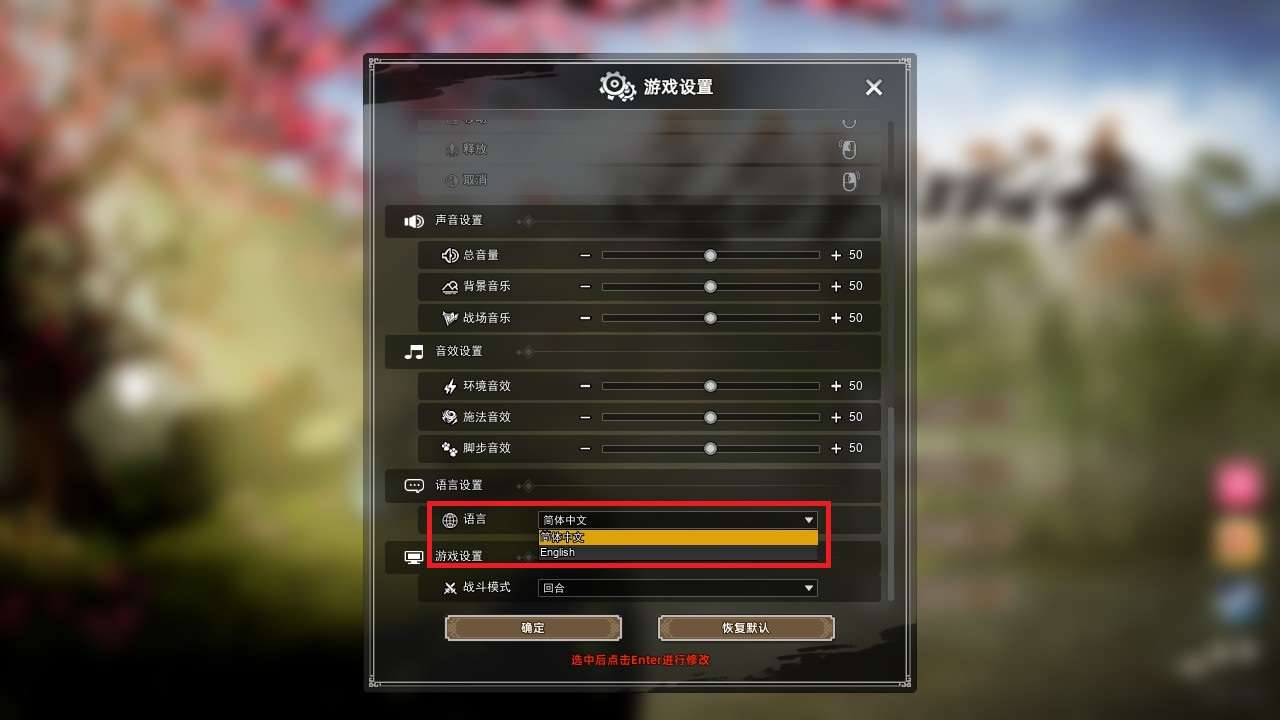
Once done, there should be a pop up confirmation window. Click the left button: 确定

The game will close, just relaunch the demo again and viola, it should be in English!





Be the first to comment