
In this guide, I’ll show you a method to bet on the Chicken Race without suffering (No need to press the same buttons multiple times in a row).
Guide to Prevent Carpal Tunnel
All credit goes to Badass Physicist!
Settings
Go to your game settings and choose Controller Layout option.

Edit Layout
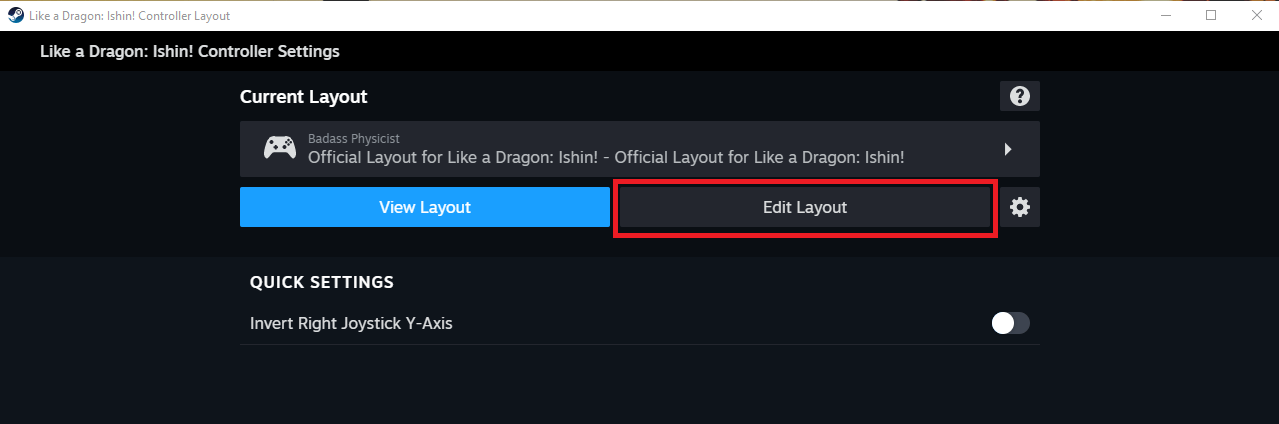
Pick a button
Choose one of your controller buttons to start the betting action.
My example:
- Selection button> Add command> Dpad Down.
- Add>Sub command> A button.
- Add>Sub command> Dpad Left.
- Add>Sub command> A button.
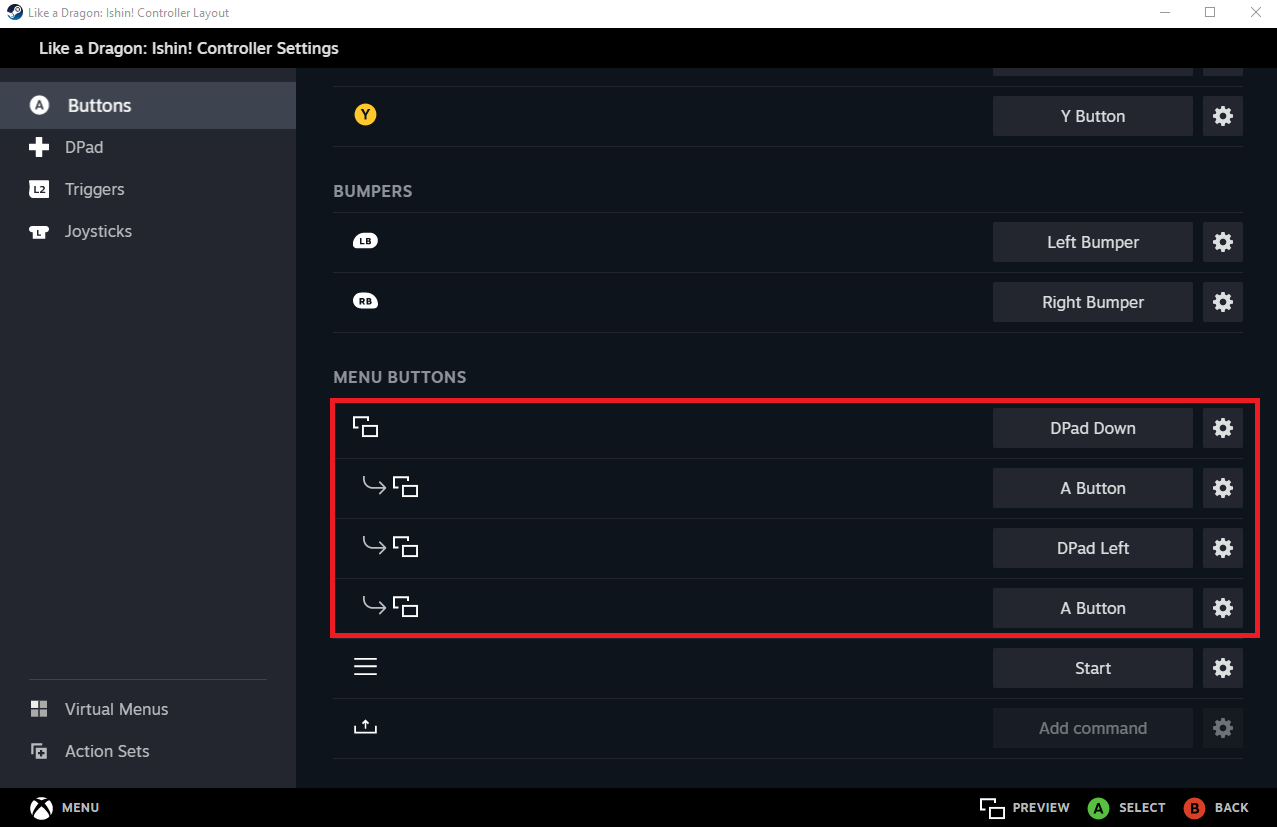
Why not “A>DL>A>DD”?
The Commands conflict and don’t fully work on the first table.
Click on the button settings
Copy those settings for the betting button.
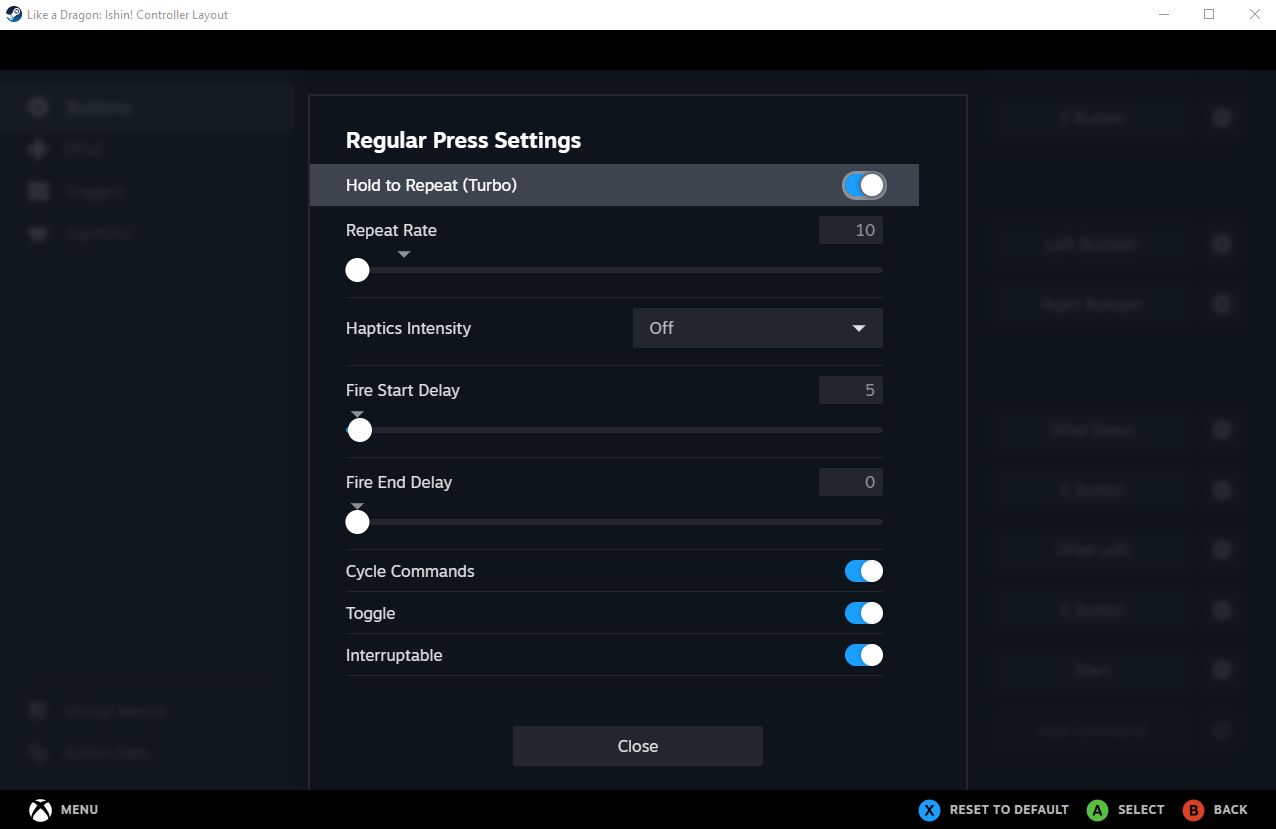
Start Betting!
Showtime
- Go to the Dividend List and to the Triple/Quintuple Exacta Tab.
- Be sure to Bet on the first option of the table.
- Keep it selected and press your betting button.
- Sit and watch the magic happening.
- Press it again to stop the betting action when reaching the end of the list.
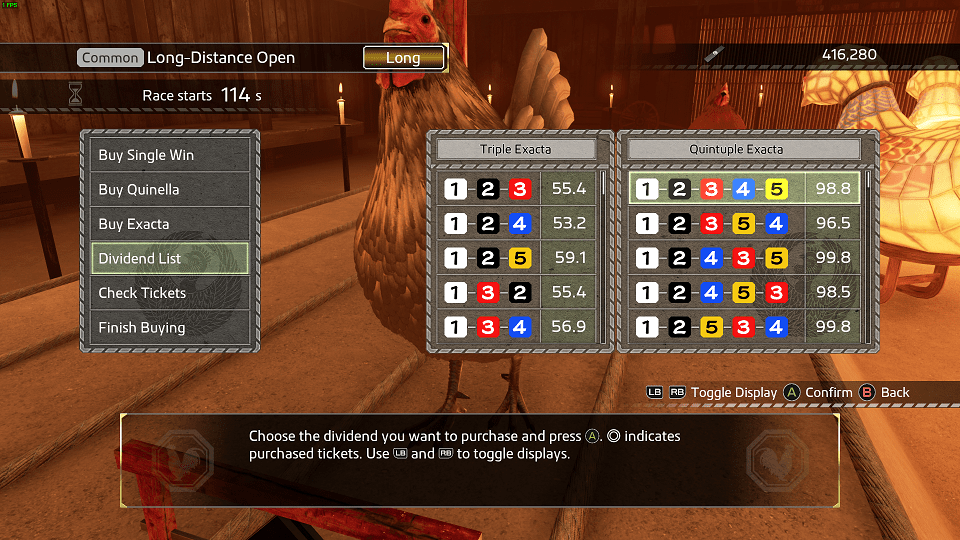





For some reason I just can not get it to work for me. At best it does it for the first page of bets but the moment it just to scroll down it hops to the other list and fails horribly. I copied everything exactly and do not know what I am doing wrong.
It is supposed to work only in the triple and quintuple lists, I tested multiple times in different pages and it doesn’t fully work on the others, even if I changed the inputs and/or increased delay. (Steam controller cfg has its limitations, since there is no delay between subcommands)
I suggest to not try it for all the existing bets, just for the 2 tables shown in the guide.
is there a way to do this on xbox?
I don’t believe there is a way to mimic this config in the xbox console. Unless there is an option in the settings to remap and add more than one command to a single button.
followed this guide but added the commands to the left stick click instead of the select button so i can open the map normally
man, an hour. It did paid off tho!
I wanna add my own note here. I saw someone mention on it Youtube, so gotta exploit it while it isn’t patched yet.
After you do the betting process, before starting race, you can do the following:
Press “Exit Chicken Race”, and in next 2 seconds – press “Start Race” before screen goes totally black. You can still navigate through menus even if it disappeared for moment, so basically – Exit Chicken Race, then 2 times Dpad up, then A.
The reason to do all of this is, because game gives out refunds for bought tickets when you leave the betting. But if you manage to sneak into actual race during exit – you will still enter the race with all of your tickets in tact. Which means, you gain both “refund” tags AND betting tags.
Exactly! That’s an easy way to get about 50k tickets without having to worry about losing. I had like 2k ryo just by testing this config
Well, I always have a controller connected, but idk, I just restarted my PC and the button isnow showing up, so yeah, idk why it wasn’t there before, thanks anyway, good to know 🙂
I had the same idea, but didn’t knew the repeating commands would conflict. Clever, thank you!
Np ! I wish there was an option in the control settings to add a small delay between each sub-command, It would be a lot more efficient starting the cycle with A instead of Dpad Down, but that’s what we can do for now just with steam. (I took an hour testing different inputs until i same solution)